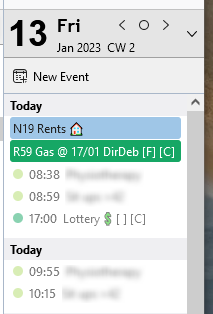Event Calendar shows wrong date when when computer wakes on a new day
When I woke my computer from "Sleep mode" on the morning of 14 Jan 2023 The Event Calendar on the right pane still showed the date as 13 Jan 2023 As illustrated in the first screen shot, there are even 2× "Today" entries, one for the 13th, and one for the 14th. When bringing up a new Event, by tapping the new Event button button, even the dates defaulted to the 13th, and not to the current day, the 14th.
Tapping the "Today" button in the header of the Calendar Event pane, did force the pane to refresh, and update itself. Subsequently, a "New Event" was dated to "today" by default.
This has happened on previous versions of Thunderbird, I just happened to document it this time. Most days (99% of the time), my computer is shutdown, so on restart, when Thunderbird launches, the Calendar Event pane syncs with the current date by default.
所有回复 (3)
Could it be a timezone issue ?
Unlikely, but that could be confirmed by someone in a different region on the globe. In this instance, the timezone was AEDT which is GMT+11, the previous was quite a while ago, and would have been in timezone AEST which is GMT+10.
PC time is correct. Today pane nearly always needs clicking to get today's true date. This happens upon awakening the computer the next day.
由hlthenvt于