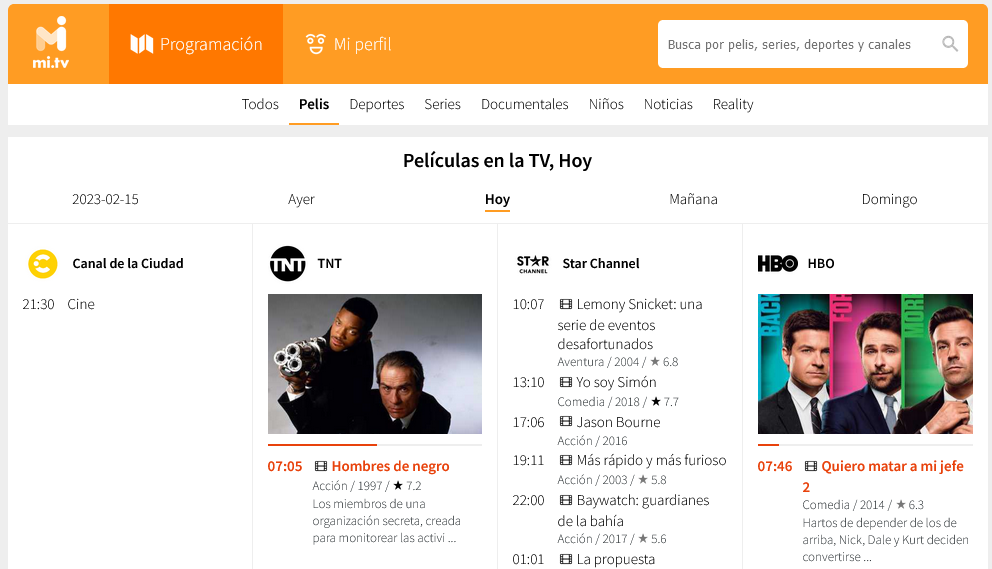Hide specific words of a webpage?
Hello! (sorry for my English in advance)
I frequently visit this website <mi.tv>, which is an online TV guide, to see what's on TV today, but the movies rerun TOO MUCH among the channels, making me always pass by the same movies everyday, again and again... So, I'd like to know if there's a way (JavaScript, CSS, some add-on, etc.) that allows me to hide some of the entries from the movies list (the movies I will never watch), and make the changes permanent. I've tried to use the Inspector, but, although I could manually hide some entries, it (obviously) didn't resisted a refresh, so I'd like a permanent solution, where I can mark a movie as "won't watch" (or put it in a list, or something), and it will be hidden in the site forever. I'm attaching two images, to show how the site is normally, and how I've hidden some entries using the Inspector (red arrows).
P.S.: this site has even an Android app, which is way more practical (in my opinion) than the site, but to ask for an Android solution would be too much, I think =D Anyway, it'd be already great to have a solution for this in Firefox Desktop!
Thank you in advance!
所有回复 (1)
Hello!
After a new search, I've found a way to do this in FF Desktop, simply using uBlock Origin. Besides the badware-blocking function, the add-on allows you to block certain words (movie names, in my case) in a website, by using a custom filter. The solution is described at the uBlock Reddit. It took me just some minutes to adapt it to my needs; the bigger work will be just to put every movie name in the filter, but, after that, they will be gone forever!
Thanks anyway!