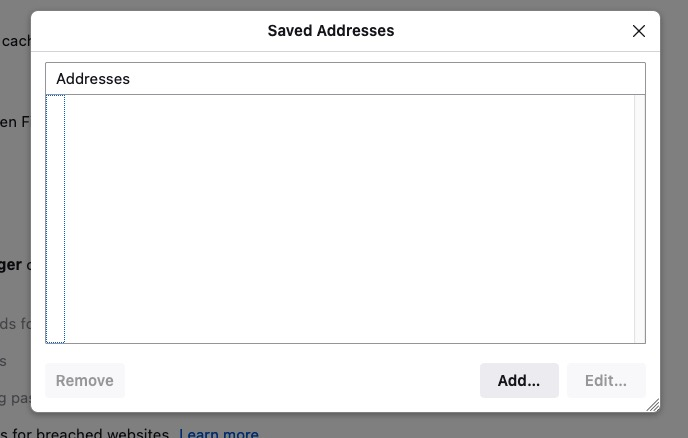Unable to stop autofill of address fields on web page
Hi, I am unable to find the proper solution to stop autofilling / delete autofill options I have the autofill settings off in Forms and Autofill section and there are not saved addresses . Please reference the 3 attached screenshots of my configuration and example of the autofill .
Any suggestions on where else to configure this to be off.
Thanks Mike
Hi, I am unable to find the proper solution to stop autofilling / delete autofill options
I have the autofill settings off in Forms and Autofill section and there are not saved addresses .
Please reference the 3 attached screenshots of my configuration and example of the autofill .
Any suggestions on where else to configure this to be off.
Thanks
Mike
所有回复 (2)
You could try removing Form and search history with Clear Recent History (ctl+shft+del).
You can use these steps to remove saved items from an autocomplete drop-down list.
- click the (empty) input field on the webpage to open the drop-down list
- highlight an entry in the drop-down list with cursor Down key
do not click the mouse or press the Enter key - press "Delete" or "Shift+Delete" to delete the highlighted entry
Note that hovering with the mouse doesn't work.