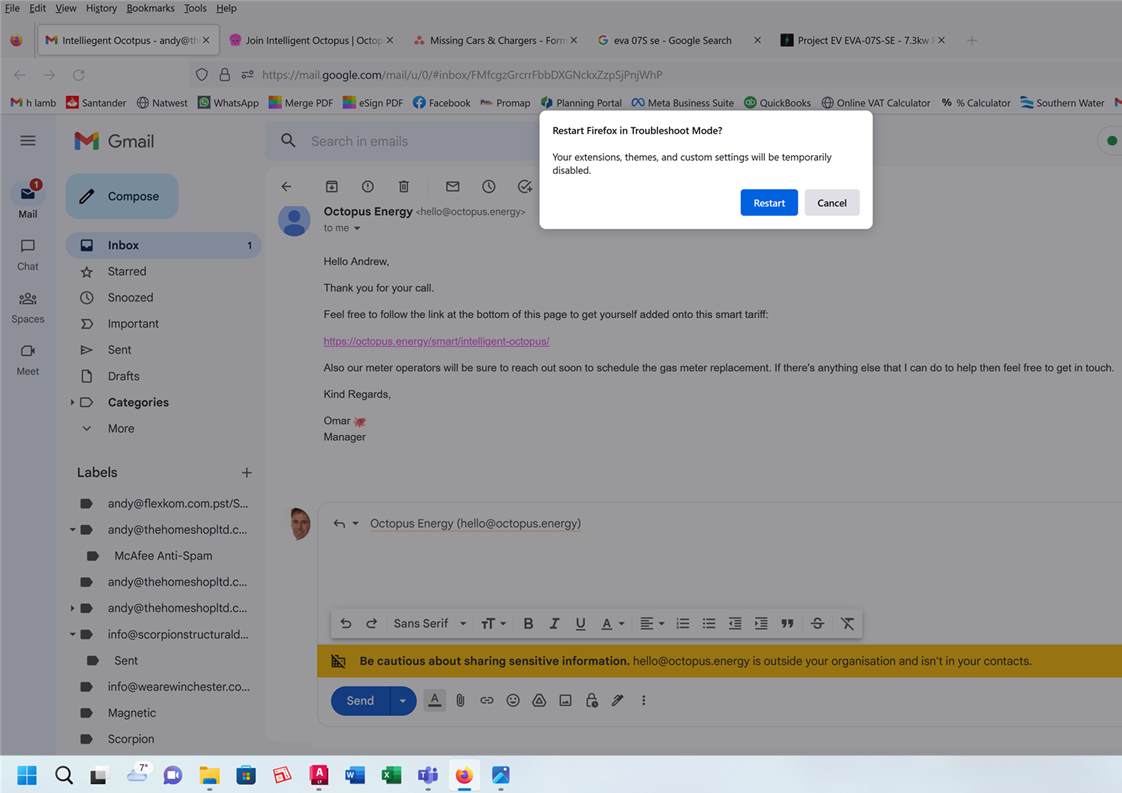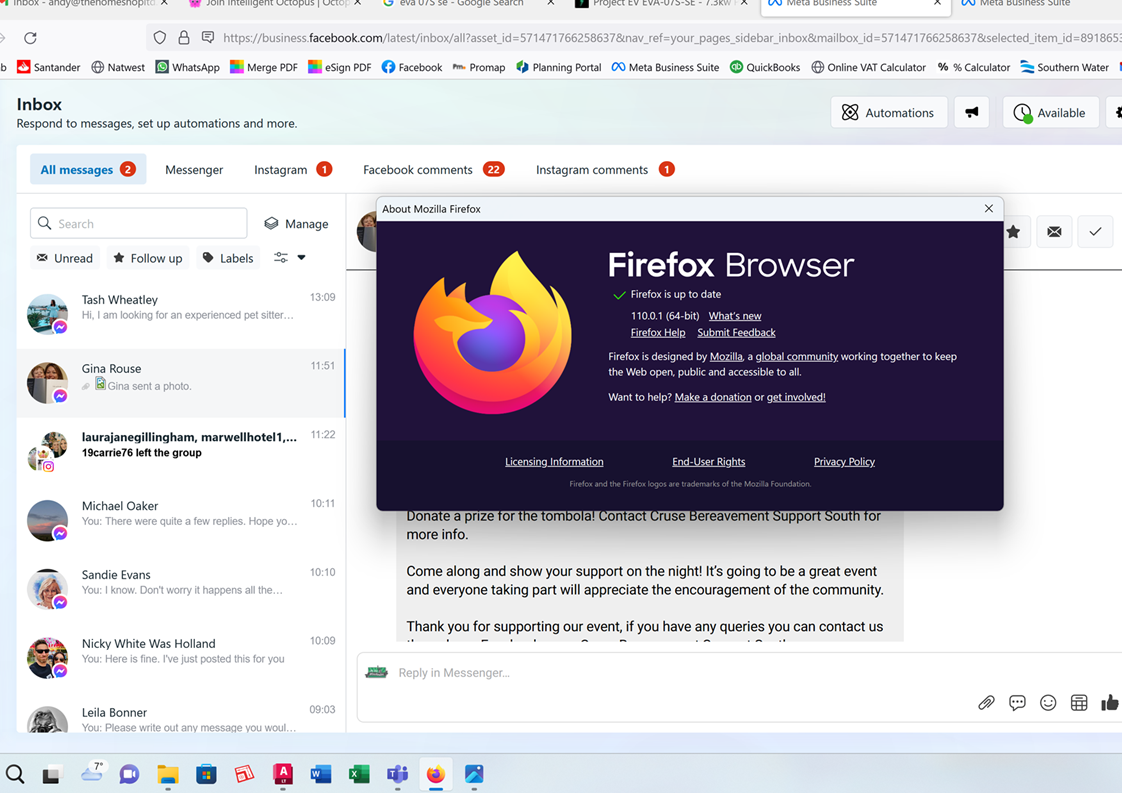Shortcut or sticky key
Please help.
When using firefox I've turned on some form of shortcut or stickey key that when I accidentally catch the Ctrl key and a letter it opens various shortcuts and the machine makes a bing sound.
I can't work out how to turn it off. I've looked at the windows settings under "Accessibility/keyboard" and sticky keys is turned off.
This appears to be something specific to Firefox but I don't know what it is and how to turn it off or whether it can even be disabled.
Attached are some images of the things that have popped up when this occurs. This may help you work out what's happening and how to therefore turn it off.
Thanks in advance.
所有回复 (1)
It isn't possible to deactivate or activate keyboard shortcuts in Firefox; they are always there. Your first two shortcuts show items from the Help menu without any shortcut assigned (Help > Troubleshoot Mode, Help > About Firefox. The third has the shortcut ctl+shft+a. This page shows all shortcuts :
https://support.mozilla.org/en-US/kb/keyboard-shortcuts-perform-firefox-tasks-quickly