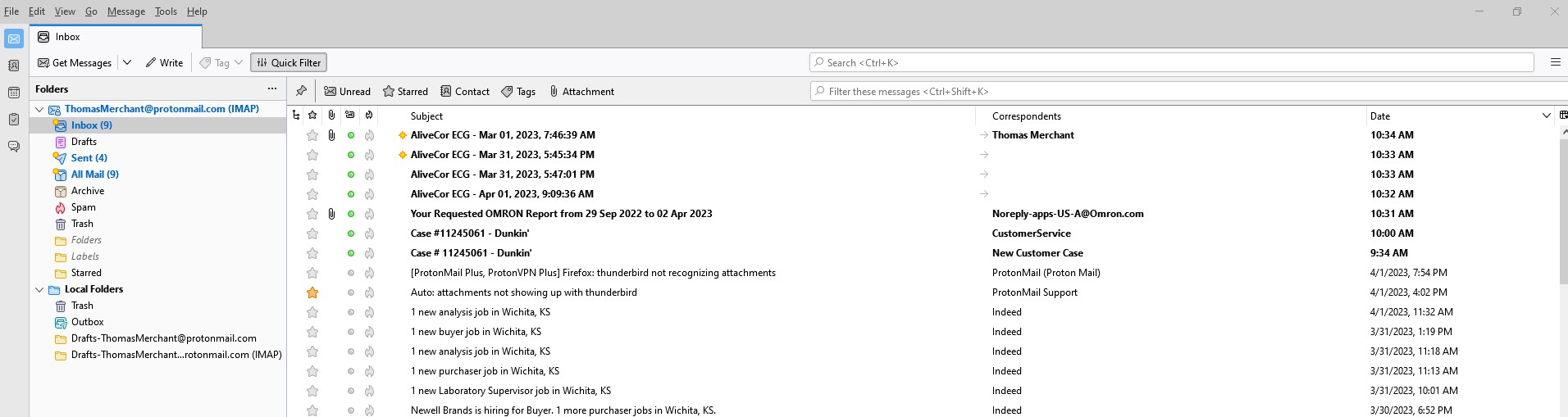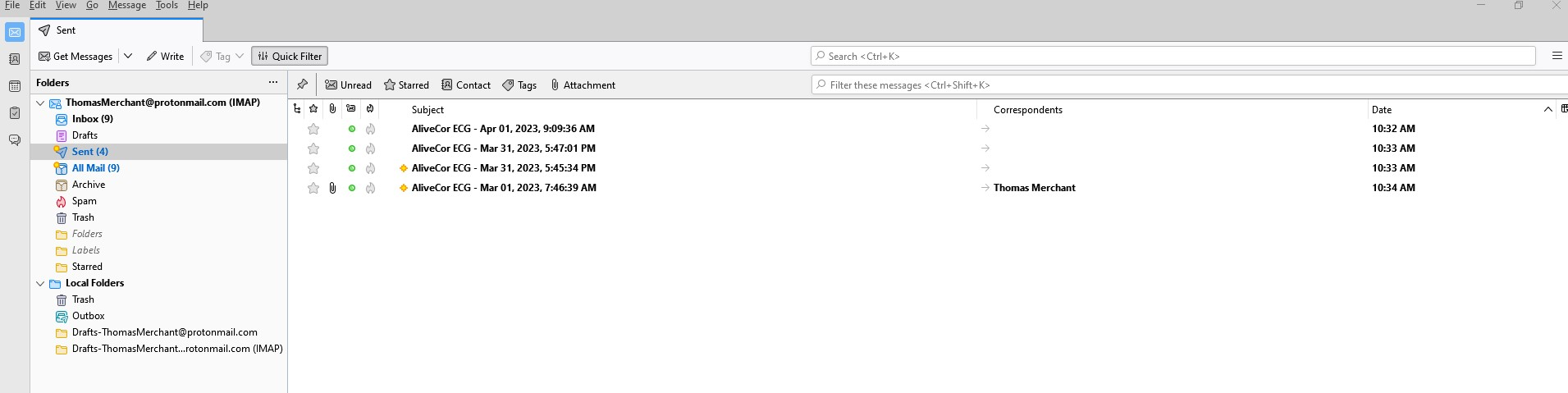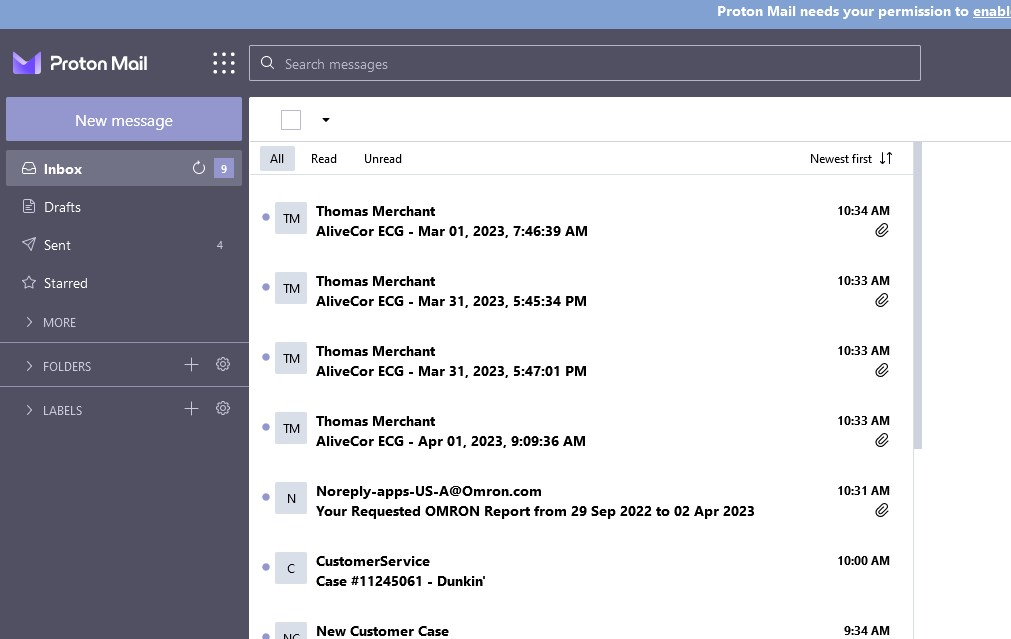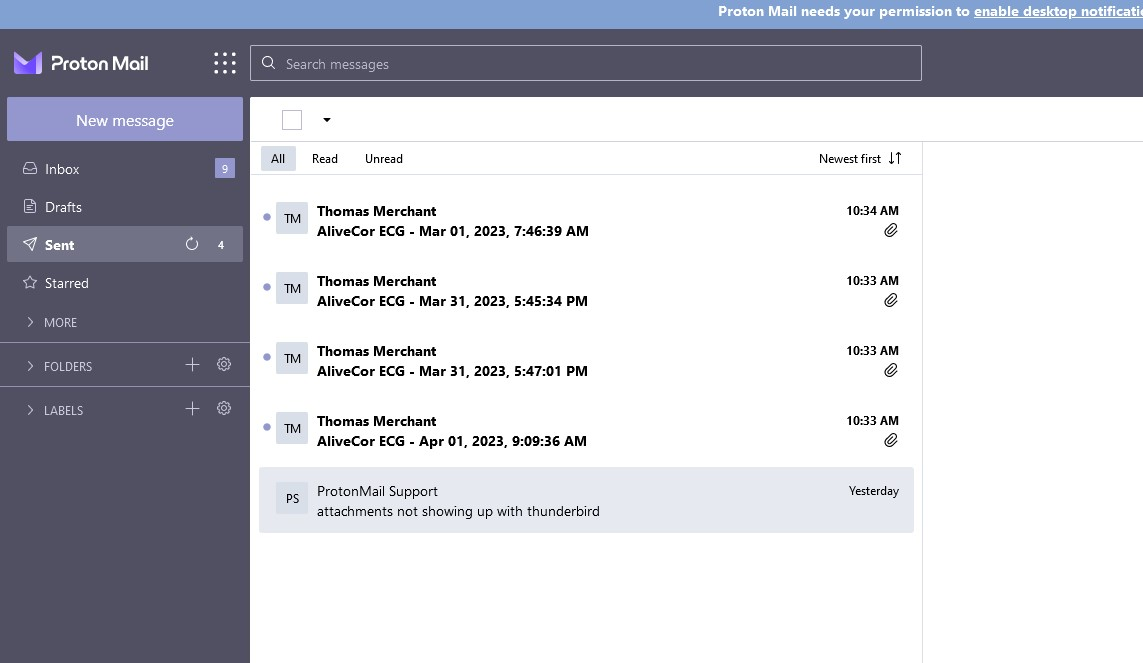attachments not showing up
Not all email attachments are showing up with Thunderbird. Using a cell phone app, I email reports to myself generated by the app as pdf's.
When I use a browser on computer to access my email account with protonmail, I can see and download the attachments.
However often these attachments do not always show and cannot be accessed using Thunderbird.
I have attached screen shots of Thunderbird and browser views showing that the attachments are there with the browser, but not Thunderbird.
This can also be shown using protonmail's android phone app (screen shots not provided). The files are there on the email server, but most (not all) of them cannot be seen/downloaded using Thunderbird.
所有回复 (1)
I also noted that those without Attachment do not have the 'Correspondent' info either which is incorrect. The issue seems to be the same in the 'Sent' folder as well, which matches the received.
It's almost as if the email was not fully downloaded or something interrupted the download. If download was interrupted then that is more likely to be an Anti-Virus product.
In Account Settings > Synchronisation & Storage for the account
Is this checkbox selected 'Keep messages in all folders for this account on this computer' ?
If you click on 'Advanced..' button, is the 'Inbox' and 'Sent' selected to allow synchronisation ?
Under 'Disk Space'
Is this selected 'Synchronise all messages locally regardless of age'?
Have you got a size limitation set 'Dont download messages larger than x kb' ?