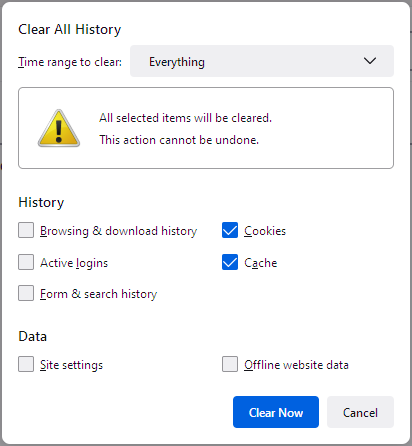Clearing Cache But Keeping Commonly Used Sites
I want to clear cache and cookies. I hit Ctrl-Shift-Del. This presents various options of what to delete.
One thing I do not want to delete: Firefox has somehow learned the URLs for some oft-used websites. For instance, maybe I visit microsoft.com frequently - and Firefox automatically suggests the rest of that URL, as soon as I hit the letter M. (I would also like to know how to teach Firefox to behave that way, for various letters of the alphabet.)
It seems that, if I make full use of the deletion options available via Ctrl-Shift-Del, Firefox deletes those oft-used URLs along with everything else. So then I have to type the full URL, until it relearns that entering M probably means I'm going to microsoft.com.
How can I clear cache and cookies without losing those remembered URLs?
所有回复 (5)
Using "Clear Recent History" is always all or nothing for the time range you select with no exceptions possible. If you clear the cache then always the full cache is cleared as there is no finer control possible. You can selectively clear cookies via "Settings -> Privacy & Security -> Manage Data".
Thanks for that. As a second-best, is there a way of running a batch file or some other automated process to reintroduce those oft-used URLs into the Firefox list?
If you just cleared the cache and cookies, but left things like "Browsing & download history" unchecked, would that leave the address bar suggestions in place?
Yes, that may be the question I'm asking.
What boxes are you ticking in the dialog? I don't think address bar suggestions are stored in either cache or cookies. More likely to be part of browsing history.