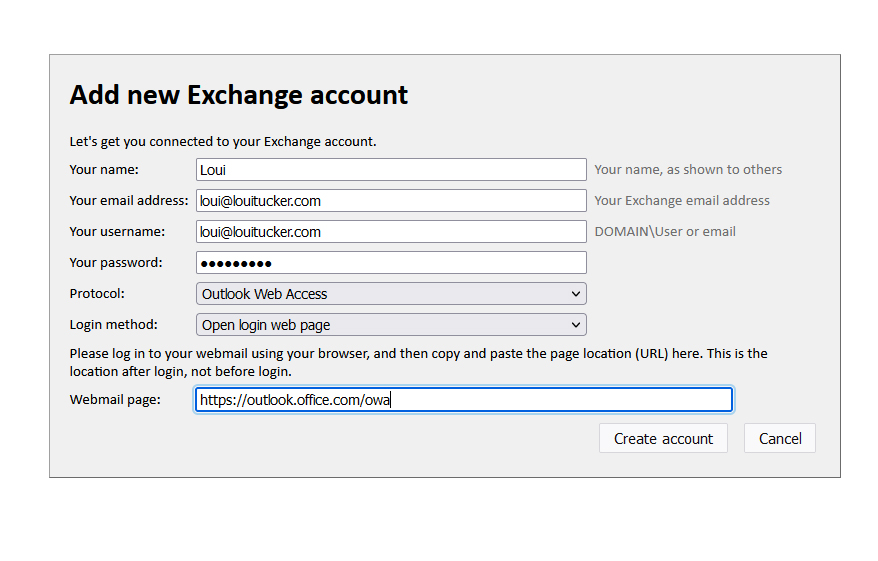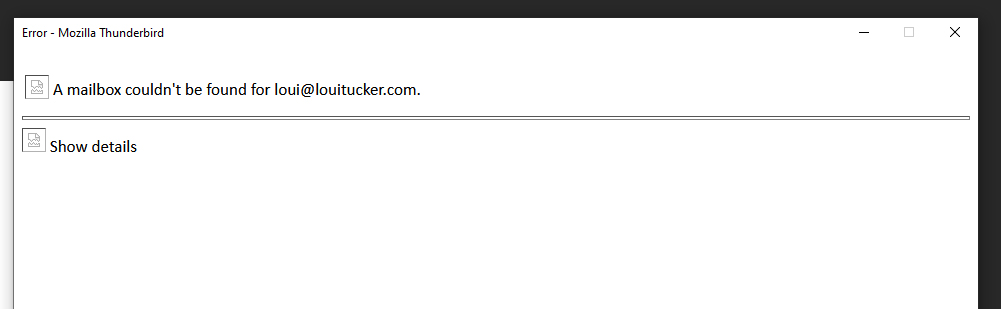Thunderbird will not download messages in Inbox on GoDaddy (Office 365)
I hope someone at Thunderbird can help me. I have tried all day and looked everywhere online for help. NOTHING WORKS. I have looked on GoDaddy and Microsoft and Thunderbird and done dozens of Google searches and nothing has worked.
I have email on Thunderbird with Office365. *It was working until Friday afternoon. Suddenly *ALL* of my email folder emptied. Nothing there. They are still my webmail (godaddy.com), but nothing in Thunderbird. I have the latest version. I deleted my existing account as loui@louitucker.com. I created a new one. Nothing changed. I CAN SEND, and a copy goes in my Sent folder in my local Thunderbird's loui@louitucker.com account.
When I SEND an email, it goes out - no problem there - and people are responding because I can read them on my phone or webmail. A copy of the message shows up in my Sent Folder. I have always sent a copy to myself at loui@louitucker.com but I never get that copy. My Inbox remains empty. The email comes to my phone, but not to my Thunderbird account.
I have looked everywhere and I tried every setting I can think of, but nothing changes. My incoming email will not download to Thunderbird. HELP HELP HELP. This driving my crazy. I depend on Thunderbird to organize and save old emails in local folders. I DO NOT WANT to rely on webmail.
Can you HELP ME PLEASE? Can anyone?
所有回复 (3)
I assume you need to use the OWL add-on to access an exchange server.
Do you have the most recent one installed? Have you contacted the OWL support folks about your account?
Having only a single folder (inbox) usually indicated an issue with connecting to the account. Or in the case of owl it can be an issue with the add-on.
That's was a good place to start. I downloaded and paid for OWL. I can't get it configured.
Any tips on what the settings should be?
See attached screenshot - one is the settings and the other is the error message.
Help???
The complete error message is attached