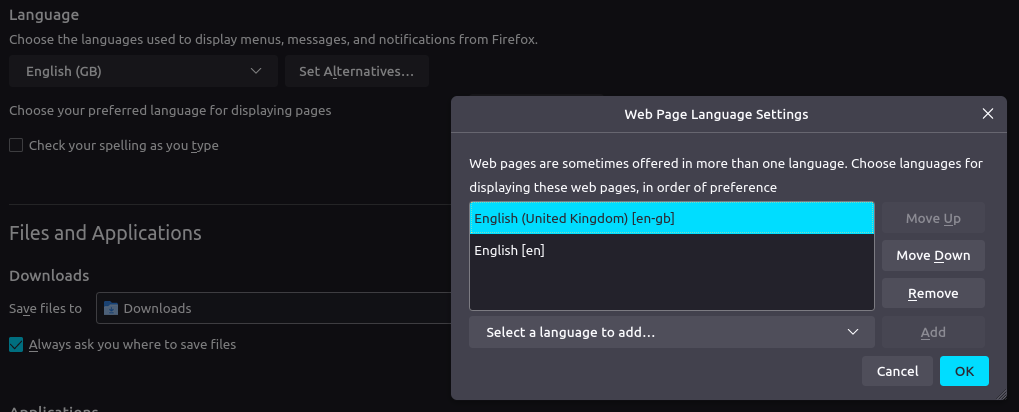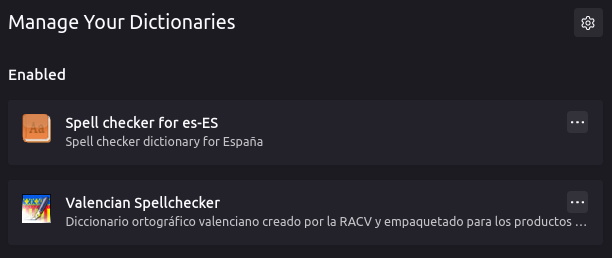Too many Dialects / Languages / Dictionaries
Hello Firefox community,
Today I was trying to write a message and needed to change the language for spellchecki9ng a bunch of times and got super annoyed by the fact that Although I use 3 languages in my every day live I cant find a way to remove all the other dialects that I nether use nor will use ever like English (Zambia) or Spanish (Guatemala).
Is there a way to have only a few and not all 20+? I use:
- Spanish (Spain)
- Catalan (Valencia)
- English (United Kingdom) / (US)
Thanks.
I'm using Firefox v114.0.2 as a RPM in Fedora 38 I've also added some pictures for y'all to see
所有回复 (2)
Your distro's version of Firefox may incorporate all languages installed on your computer. In that case, you will have to remove them.
Yes the package builds of Firefox for some distros may install a whole bunch of dictionaries and some language packs. Dictionaries are for spell checker while language packs are for the language of the UI in Firefox like menus and such. The language packs is also a way to have one Firefox install but be able to change language of Firefox.
I do not use distro provided builds of Firefox however the dictionaries could be a bundle or individual packages in your package manger.
The official Firefox for Linux tarballs from https://www.mozilla.org/firefox/all/#product-desktop-release only come with one language and only a few locales (like en-US) comes with a dictionary due to licensing reasons. To install any dictionaries or language packs you want can be found at https://addons.mozilla.org/firefox/language-tools/
由James于