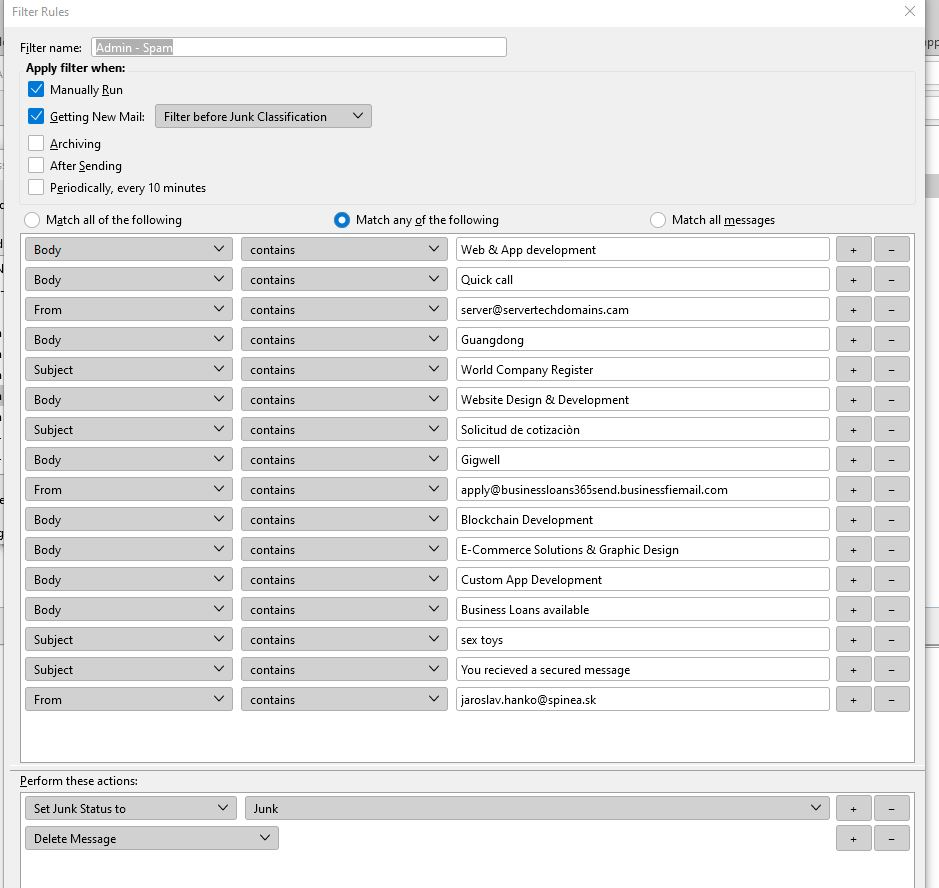One Message filter for multiple email accounts (one message filter to rule them all)
I use various email addresses to run my business. For example -A general correspondence email, invoice email, events email and a bookings email. These have multiple folders and I use message filters to file correspondence into various folders. Currently there is no easy way to write one message filter rule and apply it to multiple email addresses. I can send corresponded from one email address to another using the filter but to manage multiple chains of correspondence from the same client, I have to write the same rule into all the email accounts separately. My dream is to write one message filter and select the email accounts to apply this one rule too.
I want to be able to apply one rule to rule them all.
For example - Spam - I currently have a message filter that grabs 16 plus phrases and sends them to spam but i have to create this rule multiple times for multiple email addresses - i should be able to apply it to all or a select number of email addresses. Can anyone help
所有回复 (3)
Filters are defined for each account, but if you have them defined for one account, they can be easily copied to the others by copying the msgFilterRules.dat file. The dat file is stored in the Mail/<popservername> subfolder of the profile for POP accounts and the ImapMail/<imapservername> subfolder for IMAP accounts. A dat file can be copied between accounts while TB is closed.
Help/Troubleshooting Info, Profile Folder, Open Folder, to open the profile in File Explorer.
thankyou so much for this advice -but i have no idea where a dat file would be located let alone the process of copying it. Was hoping their would be an add on that would work to solve this problem
A msgFilterRules.dat file is in each account subfolder, e.g. if you have a gmail POP account, the dat file is in Mail/pop.gmail.com. For an IMAP account, it would be in ImapMail/imap.gmail.com.
The last paragraph of my first reply explains how to open the profile folder. Copy (Ctrl+C) the dat file from the account that has all the filter rules and Paste (Ctrl+V) it into another account folder.