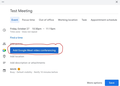Google Meet in Calendar
Is there a way to add a Google Meet within the calendar settings?...something like Google Workspace where a meeting automatically creates a Google Meet link/invite for attendees. Thanks.
所有回复 (3)
How is that different to creating an event and inviting the attendees.
When a calendar invite is created in Gmail, it automatically creates a Google Meet invite. This does not work in TB. Perhaps you know of a workaround? I love this app, but all my meetings are held virtually and in Google Meet. So, this is kind of a deal breaker.
Some images attached.
You'll see the option to create a Google Meeting right in the scheduler. Once I click SAVE then a link is dynamically added to the event. Anyone with that invite can join. It's pretty simple, but for some reason doesn't translate to Thunderbird. Any ideas?
Thanks.
Ok I have just given myself a crash course in Google meet.
I think the issue is that no you can not set it up in Thunderbird to create the meet link, but you can do that yourself. You will need to set up the meeting URL in Google here https://meet.google.com/ and then include the join text in the description like Google do when they send out the emails.
For instance the description of the test I created was
DESCRIPTION:-::~:~::~:~:~:~:~:~:~:~:~:~:~:~:~:~:~:~:~:~:~:~:~:~:~:~:~:~:~:~ :~:~:~:~:~:~:~:~::~:~::-\nJoin with Google Meet: https://meet.google.com/fc f-yirg-yjt\n\nLearn more about Meet at: https://support.google.com/a/users/ answer/9282720\n\nPlease do not edit this section.\n-::~:~::~:~:~:~:~:~:~:~ :~:~:~:~:~:~:~:~:~:~:~:~:~:~:~:~:~:~:~:~:~:~:~:~:~:~:~:~::~:~::-