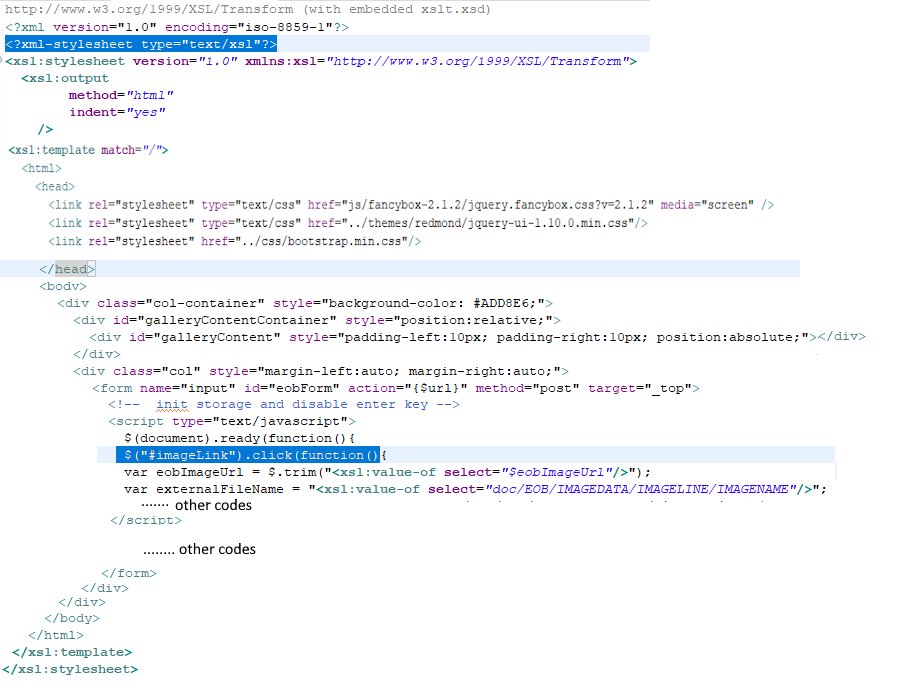Firefox latest release is having issue with embedded js script within the <form></form> tags
Hi,
Has anyone experience any issue with the latest Firefox release (v117.0) where an embeded js script(s) within the form tags printed out in the UI?
I.e. embedded js script within the form tags <form name="input" id="testForm" action="{$url}" method="post" target="_top">
<script type="text/javascript">
$(document).ready(function(){
$("#imageLink").click(function() {
var eobImageUrl = $.trim("");
var externalFileName = "";
}
});
....
</script>
</form>
And this is what displaying on the webpage instead of a blank page:
$(document).ready(function(){ $("#imageLink").click(function(){ var eobImageUrl = $.trim(""); var externalFileName = ""; ...
Thanks.
kear.
被采纳的解决方案
Turns out it is a CSS issue.
all: unset - changed to their inherited values if they inherit by default, or to their initial values if not. IS NOT WORKING
- eobForm {
* {
all: unset;
}
}
--- Working solution --- Change it to all: revert-layer - cascade roll back is working as expected
- eobForm {
* {
all: revert-layer;
}
} Everything is working as expected. For more info on the all css: https://developer.mozilla.org/en-US/docs/Web/CSS/all#try_it
定位到答案原位置 👍 0所有回复 (6)
Script text inside a form is hidden for me.
Does it still happen in Troubleshoot Mode?
Yes, it show up in the Troubleshoot Mode as well.
The script inside a form we use is part of an xsl page in our application. This "MIGHT" be an xsl related issue and how FF v117.0 process it.
It is 100% functioning as expected with FF v116.0 but is "broken" in FF v117.0 (the latest FF update). For now we rolled FF back to v116.0.
Hopefully Mozilla address this in their v118 slated for later this month.
由kear1于
A test case would be needed for it to be investigated.
Can you share an example page without any sensitive information using right-click > Save Page As > Web Page, HTML?
<meta http-equiv="content-type" content="text/html; charset=windows-1252"> <script type="text/javascript" src="Index.jsp_files/jquery-1.8.3.min.js"></script> <script type="text/javascript" src="Index.jsp_files/sessionStatus.js"></script> <script type="text/javascript" src="Index.jsp_files/purify.min.js"></script> <script type="text/javascript" src="Index.jsp_files/logging.js"></script> <script type="text/javascript"> /* TODO: Move to external .js file */ $(document).ready(function() { let enableTimeLogging=false; if(enableTimeLogging === true){ loggingApi.init({"enabled":true}); } }); //Fix so frame always hits backend, issue in ie caused particaular jsp code to not get called var control=1; function reloadFrames(){ if(control==1){ //document.getElementById('eob').contentWindow.location.reload(false); control=0; } } </script> <frameset rows="150px,*"> <frame name="Index" frameborder="0" src="Index.jsp_files/Index_FrmA.htm"> <frame name="eob" id="eob" onload="reloadFrames()" frameborder="0" src="Index.jsp_files/Eob.htm"> </frameset><noframes></noframes>
由kear1于
选择的解决方案
Turns out it is a CSS issue.
all: unset - changed to their inherited values if they inherit by default, or to their initial values if not. IS NOT WORKING
- eobForm {
* {
all: unset;
}
}
--- Working solution --- Change it to all: revert-layer - cascade roll back is working as expected
- eobForm {
* {
all: revert-layer;
}
} Everything is working as expected. For more info on the all css: https://developer.mozilla.org/en-US/docs/Web/CSS/all#try_it
由kear1于
<script> uses "display: none" but "all: unset" makes it "display: inline" which makes it visible and is consistent with Chrome. The different behavior is because you are using CSS nesting which is fairly new. Firefox is reading the nested wildcard selector while Chrome appears to be ignoring it.
You could avoid CSS nesting for now and use an exception for scripts:
eobForm :not(script) {
all: unset;
}