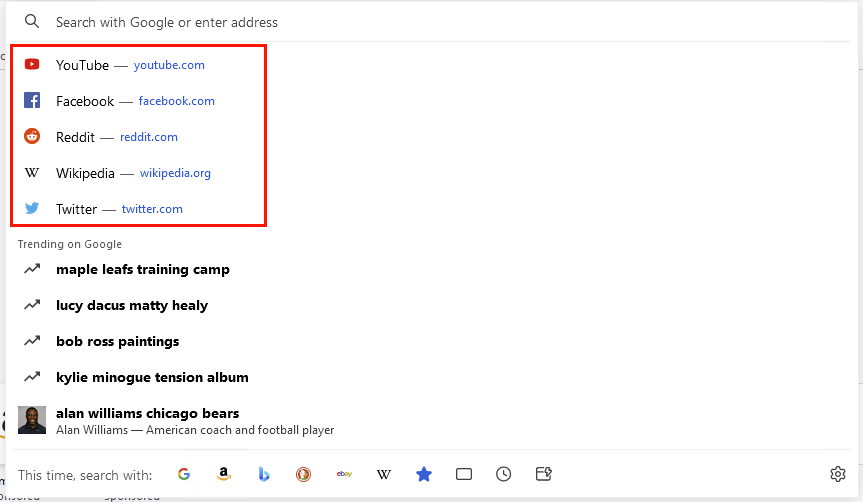address bar drop down menu
I recently moved my other PC to Windows 10, then put on Firefox (browser). When I drop down the menu below the address bar, I see random web sites I apparently have used -- not what I want to see. I want what my laptop (Firefox on Windows 10, also) shows which is a set of web sites that I visit often. That list is fixed and does not deviate. THAT is what I want for my the other PC with the new Windows 10 on it. What setting(s) in Firefox controls this? I have attached a screenshot of the preferred drop down menu that I cannot seem to duplicate on the new Windows 10.
Thanks to all in advance for whatever advice you might offer.
被采纳的解决方案
Okay, that all makes sense (to even me, which is no small accomplishment). Thanks for your quick help.
定位到答案原位置 👍 0所有回复 (2)
Top sites appear in the same order as the shortcut tiles in your New Tab page (you can customize them on your New Tab page).
选择的解决方案
Okay, that all makes sense (to even me, which is no small accomplishment). Thanks for your quick help.