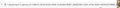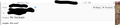Attachment with very long filename pushes action buttons out of window
When a message arrives with an attachment that has a very long filename, the header section at the top of the message pane is also expanded to the length of the filename. This causes the actions buttons to be pushed off of the header section.
Here are two screenshots that show this. The first is the attachment section at the bottom of the message pane, the second is the header section.
所有回复 (1)
Actually the entire message pane is expanded to the length of the attachment filename. So if the message window is narrower than the filename, all elements of the message pane justified to the right (scroll bars, buttons, etc) are pushed off the window and not accessible. The window with the message pane must be widened until the filename is fully displayed.
由Doctor Bashir于