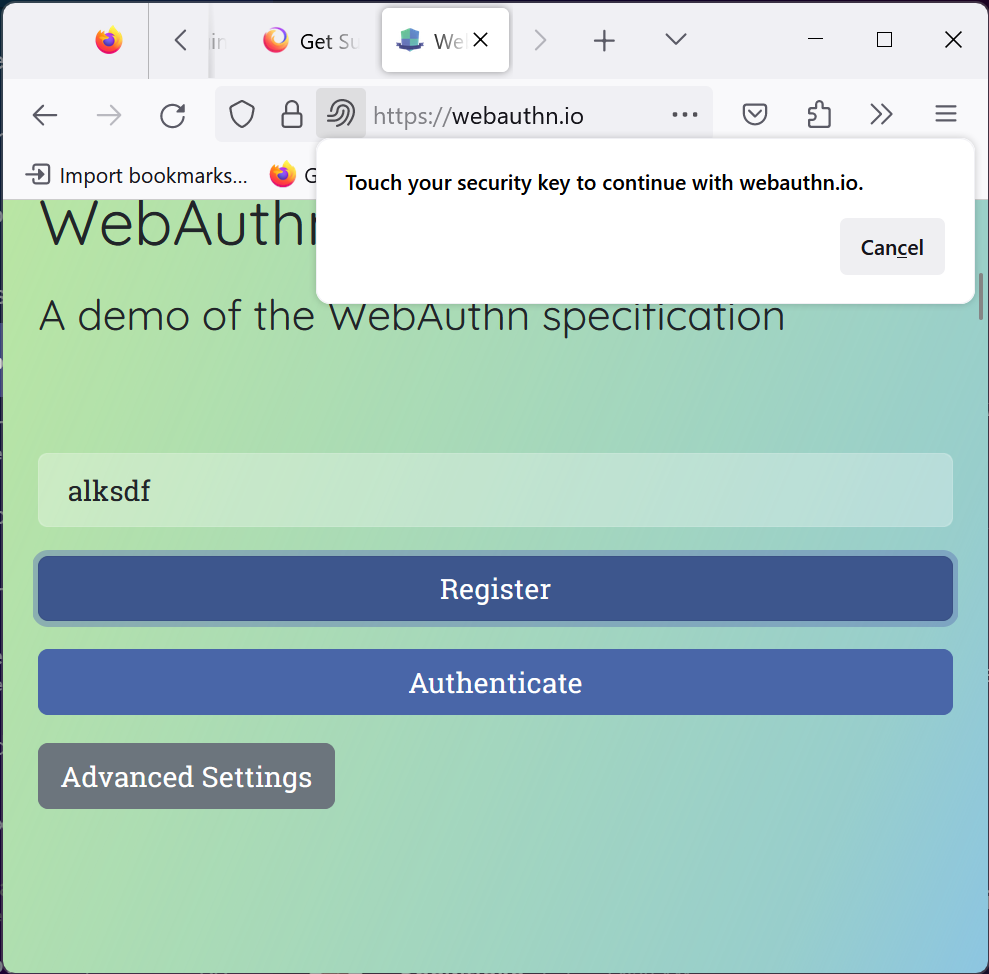FIDO key/WebAuthn broken
Hello all! Recently my FIDO keys stopped working with Firefox. I'm running Firefox 119.0.1 on Windows 11 Pro (48GB RAM, Ryzen 3900X, RTX 2060) and it's happened for multiple sites, including Duo security and WebAuthn.io. Though I have been using my hardware keys for quite a while, I had never seen that dialogue before the past day or two ("touch your security key to begin with [X site]") and I have not had (and still do not have) similar issues when using the Brave browser (1.60.114). Typically, It would ask me to select among the verification options (using my phone, using a dedicated hardware key, or a QR code) that Windows knows, then I would be asked to insert and tap my key, but that doesn't seem to be happening anymore.
所有回复 (1)
Upon further testing, it seems to be the result of security.webauth.webauthn_enable_softtoken being set to true. Is there anyone else that can test this?