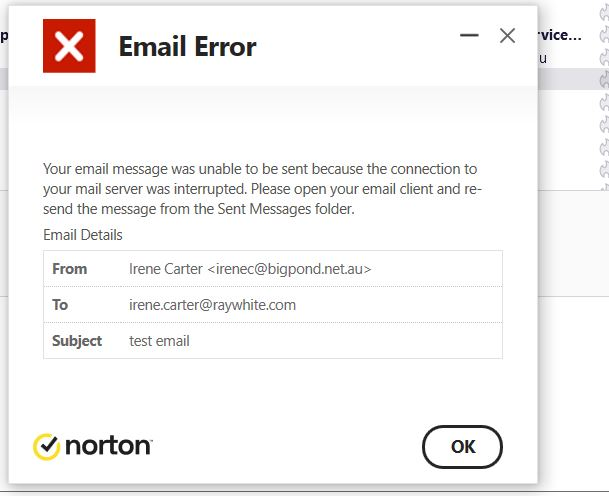Can't send emails
Hi, As of yesterday I am unable to send emails out. I keep getting this message below. I have gmail on same computer and that works fine. I am able to receive emails but can't send. Please help
所有回复 (4)
That pop up is not Thunderbird - it's your Anti-Virus.
You are using Norton and I'm using Norton 360
Exit Thunderbird Access Firewall which is controlled by Norton Set up Thunderbird as an allowed program.
If Norton has a VPN switched on then disable it.
I've also set up Norton to not scan my Thunderbird folders because I do not want it attempting to fix anything. Anti-Virus products have no concept that an mbox file in Thunderbird contains loads of emails, so it's possible a fix could cause a loss of many emails.
I've added a couple of images that may help.
In Norton it will have 'My Norton' option. That's where you can see if the VPN is switched on.
I must admit I've never seen that particular pop window by Norton. Have you chosen to subscribe to 'Norton Safe Mail' ?
Hi Todd, Thanks for all that, I went through all the steps you suggested and got stuck at finding my user name?? for the life of me I have no idea what my user name is. See image. I have selected both "Home and Public" but can't see the username and have no idea how to find it. Hope you can still help
In the image you posted I see 'Home' and 'Public' click on 'Home' to see extra options Maybe you will then recognise a User Account logon name.
When you start up computer it usually asks you to logon to see desktop. There are two types: A tradtional 'User Account' which most people use their own name/nickname and set up as Admin. This means you are using a computer User Account and any files folders documents etc etc are stored on th computer within that User Account.
There is another method pushed by Microsoft. I know this because when I got a new computer the first thing it offered was to logon to a Microsoft Account. Bit cheeky - it did not mention I could set up a normal User Account - I had to dig around for it. When you logon to a Microsoft User Account, you can get access to various apps without needing to logon separately. In other words you may be using Onedrive to store stuff on the Microsoft account and not necessarilly storing stuff on your computer. This could get awkward if you get locked out of your Microsoft Account which happened to me. I only used to get access to certain forums but I cannot get it back - I'm continually set in a loop. So, I'm glad I didn't have all my emails or other documents stuck on a server somewhere on this planet.