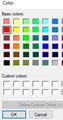suggestions to make choosing text color easier
Two suggestions: - In an earlier version of Tbird, it was faster to apply text colors to email. Currently, after choosing custom colors, one needs to click OK on two successive windows [headers: color, then text color].
Either of the following would be helpful: a) upon hitting OK on the first dialog [Color], automatically apply the selection - the user has finished the selection or b) allow a double-click to be a synonym for OK (on first dialog's OK, 2nd dialog's Choose a Color and Last Picked Color).
- Emulate something like Format painter: select text with desired color (and style + font), click format painter, when swiping new text apply that choice.
[FWIW, currently using 115 on Windows.]
Thanks to all for a great package!
由mspiegel于
被采纳的解决方案
There is a feedback forum shown on the help menu of Thunderbird. I understand the developers do check it. They do not come here.
There is also the capability to directly request an enhancement to Thunderbird via Bugzilla. https://bugzilla.mozilla.org/home This is more for those comfortable with the rather technical nature of the site. But it is an option open to anyone that creates an account there.
定位到答案原位置 👍 1所有回复 (3)
Please share some specifics on menus used. For setting HTML color that recipient sees, that is one pane in settings>composition. I must be misunderstanding something here. Thank you.
Tnx for asking for clarification. Not within html defaults, just while composing.
New message, type text, select choose color for text icon: black/white box (first image). That pops dialog. Choose a color click pops 'Color' dialog (second image). Double click on color would be nice as synonym for OK. OK there would be nice to skip the next dialog. Currently, OK sends to 'Text color' (third image), requiring sending yet another OK.
Hope it's clear.
选择的解决方案
There is a feedback forum shown on the help menu of Thunderbird. I understand the developers do check it. They do not come here.
There is also the capability to directly request an enhancement to Thunderbird via Bugzilla. https://bugzilla.mozilla.org/home This is more for those comfortable with the rather technical nature of the site. But it is an option open to anyone that creates an account there.