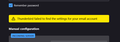Email accounts not getting setup on thunderbird
Hi
I'm getting this error " Thunderbird failed to find the settings for your email account. " Whenever I try to setup my email account. I've contacted my hosting support, and they confirm there isn't any issue on server side, and they can setup accounts without any issue and issue is on my side.
I've tried to setup email account on thunderbird after changing networks, completely uninstalling and reinstalling on my computer and other as well but got same error every time.
所有回复 (4)
Who is your mail provider? What setting values have you tried?
Hi
Mail provider is Nexcess.net
For incoming:
Hostname: my-hostname username: my-username protocol: IMAP port: 993 Connection: SSL/TLS Authentication: Normal Password
For Outgoing:
Hostname: my-hostname username: my-username port: 587 Connection: STARTTLS Authentication: Normal Password
I've used different combination of these values suggested by provider support team but nothing worked.
由ahsan ahmed于
RE: 'Server name' Apparently you should have received the Nexcess mail server information provided in your Nexcess Welcome Email. Info at link includes this: If you use a shared or dedicated server, use the server’s hostname; for example: cloudhost-123456789.us-midwest-1.nxcli.net sip1-123.nexcess.net or obp1-01.nexcess.net. Do not use any other domain that has a DNS record that points at the mail server or your domain; for example, mail.example.com.
If you use a server cluster, Nexcess recommends using the DNS instead of the server’s hostname for the sake of simplicity. If you prefer to use the server’s hostname, contact the Nexcess Support Team for assistance.
Info located : https://www.nexcess.net/help/how-to-configure-your-local-email-client/
https://www.nexcess.net/help/configuring-different-email-clients-with-nexcess-email-accounts/
Username = full email address Password - this is the same password you would use to access that email address webmail account.
由Toad-Hall于
Hi
I'm doing exactly mentioned in the ref link. I'm using "my-username" and " my-hostname" in my last response just for privacy concern. I thought it should not be pasted here openly.