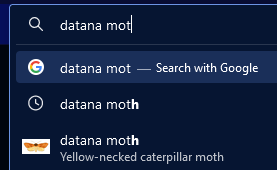Clicking links, hitting enter in search key etc. does not work sometimes
Within the last week, my Firefox has developed the issue of not responding to clicking links or hitting enter when searching Google in the search bar. The problem does not seem to consistently occur, so I couldn't put a % of chance occurring to it, but it happens enough to be a big annoyance. Additionally, sometimes images don't load properly on sites like Wikipedia. When the error occurs, the url for searching will be in the search bar, but the page will be blank. When I go to search it again, the clock icon appears, showing that I've searched it before, so it registers the search in a way. I have opened Firefox in safe mode, and the problem still occurred.
I've attached two screenshots. The first is taken after the error occurs. I have pressed enter, but nothing loaded, it is still the new tab screen. The second is when entering the search term again, showing how it remembered my search.
所有回复 (3)
All of them are off, no difference.
Try changing DNS over HTTPS (DoH) to "Off" or "Max Protection" and in Connection Settings change "Use system proxy settings" to "No proxy".