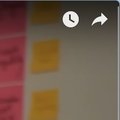Rounded corners in fullscreen on Win11
I have rounded corners and can see a 1px gap around fullscreen youtube videos and movies on disney +.
I can't remember how long this has been happening, but it's really distracting having a light border on the outermost 1px of my display when I play anything in fullscreen.
I've attached a zoomed in corner to demonstrate the issue
所有回复 (3)
Make sure you are not running Firefox in compatibility mode.
Disable any custom Windows themes.
Does it still happen in a new profile? An easy way to test a new profile is to install Developer Edition and see if it happens there or refresh your existing profile. Make sure you stay signed out of your sync account when testing.
New profile has the same issue. Dev edition it's fixed.
I'll try refreshing, but I really don't want to adjust how anything is setup. I'll copy a backup profile, try a refresh and see if that fixes it
Update, refreshing the profile removed a lot of settings I had and it was difficult to restore back to my previous profile. I'll have to try migrating all my settings back sometime when I have a long time available to get everything working again
由crazylegoguy于
Did the refresh fix the problem? If it still happens in a new profile then the refresh wouldn't be expected to fix it.