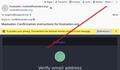Show sender email address in inbox listing to detect forged senders
I'm receiving many phishing emails, but when I browse through the list of emails in my inbox then this isn't obvious. In the "from" column I can only see the (forged) name of the sender displayed and not the sender's email address.
In the past there used to be an add-on to mitigate this problem, but that add-on doesn't work any more for TB 115.6.0 (64-bit).
The add-on was: "Show Address Only" Latest version 0.2.0 Released Sept. 19, 2019 11.9 KiB Works with Thunderbird 68.0 - 77.0 Current maintainer: R.I.P.
When I try to install it, then I get the message: "This add-on is not compatible with your version of Thunderbird. "
I would like to be able to instantly check the sender email address before opening an email. How can I list sender email address instead of only (a forged) name?
This should be basic functionality of Thunderbird.
由Marty于
所有回复 (4)
Hi, If you want to view it in the full message view, you can do the following: - Select a message - Click on "More" - then click on "Customize" - then from the dialog, select "Always show sender full address" - Hit Done.
I believe this is the only possible way right now.
Bogomil Shopov - Бого said
Hi, If you want to view it in the full message view, you can do the following: ... I believe this is the only possible way right now.
Thanks for your reply. It does help a little, but one has to open each message in order to view the sender's email address. I'd rather see it at a glance in the list of emails in my inbox.
I totally agree with you. there is a community request for this: https://connect.mozilla.org/t5/ideas/new-column-for-e-mail-address-of-sender/idi-p/38300
It would be nice if you can upvote it!
Have a brilliant day!
Bogomil Shopov - Бого said
there is a community request for this: https://connect.mozilla.org/t5/ideas/new-column-for-e-mail-address-of-sender/idi-p/38300 It would be nice if you can upvote it!
Thank you for attending me to the community request. I registered and upvoted immediately. The current situation is a security nightmare.
I hope more people will be able to find the request and take the effort to register.
I just had a look. The request is ranked at page 4, about 80 request are before it. That will take ages....
由Marty于