Why does Firefox no longer show "Google Advanced Search" screen?
Why does my Firefox browser no longer show "Google Advanced Search" screen? All of a sudden, I can no longer access the "Google Advanced Search" screen in Firefox. It shows when I use Microsoft Edge, and Google Chrome, so what is wrong with Firefox that I can no longer access "Google Advanced Search" screen in Firefox. All I get is a window that says "Google in the upper corner, there is a sudden flash of the Advanced Search screen and then it disappears and the window goes blank. This does not happen in any other browser. The issue just started today and there appears to be no way to fix it.
所有回复 (2)
The Google Advanced Search page shows for me.
Try clearing site cookies and disabling Tracking Protection for the site.
Does it still happen in Troubleshoot Mode?
Do you mean this old address: https://www.google.com/advanced_search
Your screenshot seems to have an overlay in front of the page. Often such an overlay would contain advertising or promotional content, but that seems unlikely on the Advanced Search page. Maybe it has something to do with privacy or cookie settings. (I don't get the overlay.)
Do you have any add-ons to strip ads or other annoying content out of pages? It's possible the content of the overlay was removed but the unwanted white rectangle was left on top of the page.
There is something in the lower right that is cut off which might have some information. Unless that is related to how you captured the screenshot, in which case it's probably irrelevant. If you zoom out a bit (hold Ctrl and tap the minus/hyphen key a few times) maybe that will become readable. To restore normal zoom, either hold Ctrl and tap the + key a few times, or press Ctrl+0 (that's a zero).