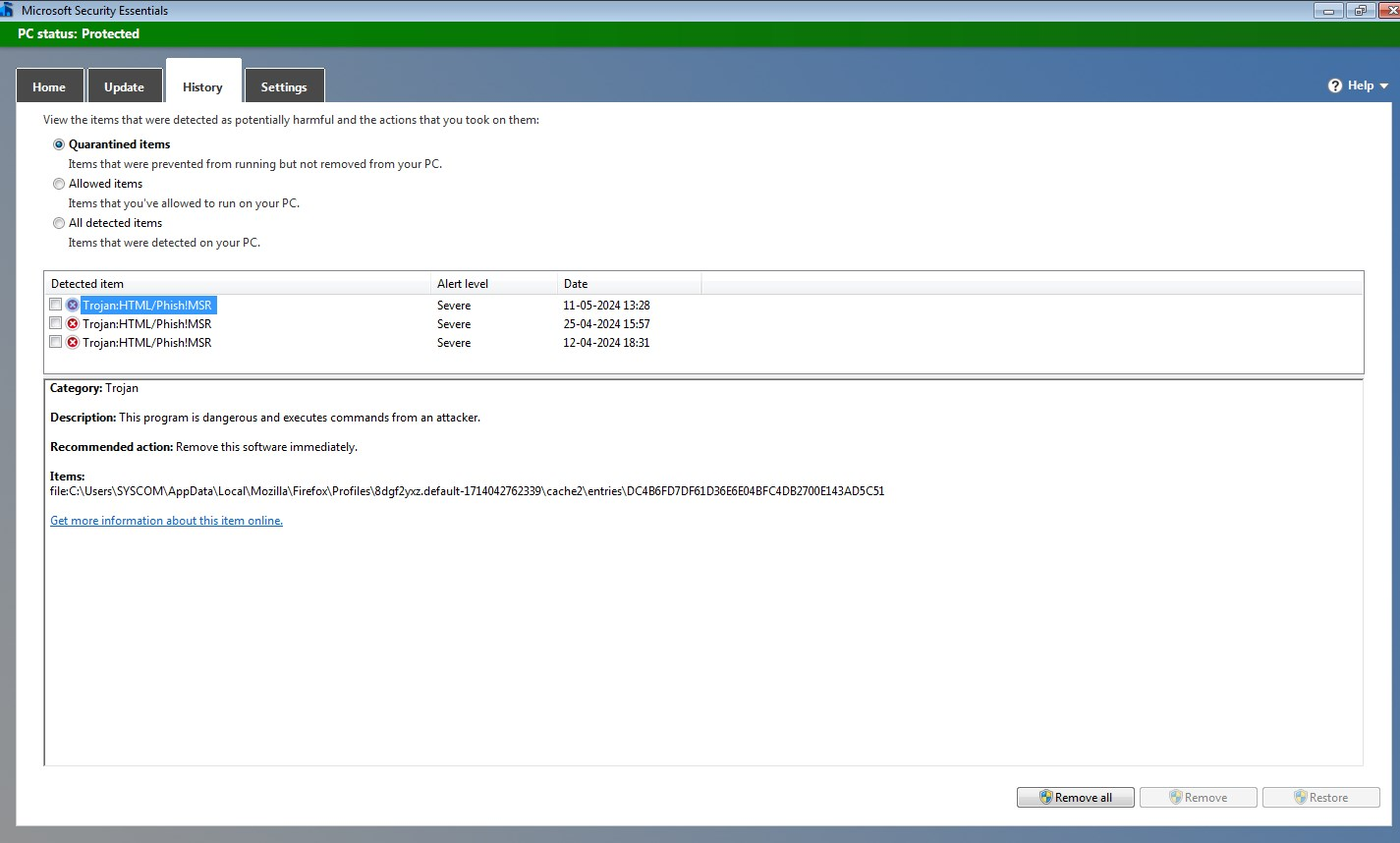Trojan in Firefox
Microsoft Security Essentials detect multiples times Trojan in Firefox setup. By Uninstalling and reinstalling, the issue was not resolved.
Refer screenshots - https://prnt.sc/Ws33iJcTrTf4 and https://prnt.sc/qGtwazGiX9ft
Category: Trojan
Description: This program is dangerous and executes commands from an attacker.
Recommended action: Remove this software immediately.
Items: containerfile:C:\Users\SYSCOM\AppData\Local\Mozilla\Firefox\Profiles\8dgf2yxz.default-1714042762339\cache2\entries\DC4B6FD7DF61D36E6E04BFC4DB2700E143AD5C51 file:C:\Users\SYSCOM\AppData\Local\Mozilla\Firefox\Profiles\8dgf2yxz.default-1714042762339\cache2\entries\DC4B6FD7DF61D36E6E04BFC4DB2700E143AD5C51->(GZip)
所有回复 (1)
An old article on this is https://support.mozilla.org/en-US/kb/Firefox%20cache%20file%20was%20infected%20with%20a%20virus though the steps in Settings have changed.
You are not infected if this was only found in the Cache folder as it is harmless if left alone there. It will either get overwritten over time as Cache gets used or deleted if you clear the Cache.
https://support.mozilla.org/en-US/kb/how-clear-firefox-cache
由James于