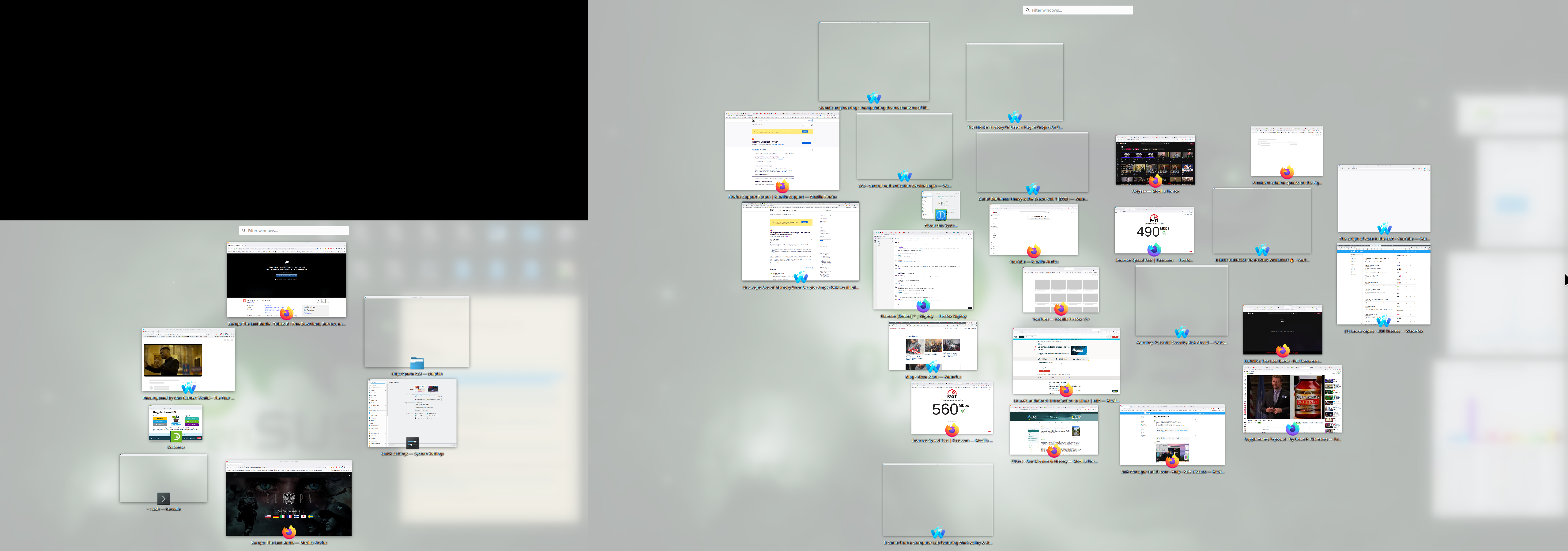Uncaught Out of Memory Error Despite Ample RAM Availability - Firefox 126.0a1
Hi,
I am encountering an issue where Firefox throws an "Uncaught out of memory" error in the console, despite my system having ample RAM available. Here are the details of the problem:
- Error Message in Console: Uncaught out of memory
- Memory Usage Observed: Using about:processes, I noticed that Firefox's maximum memory usage caps at around 7GB.
- System Specifications: The machine running Firefox has 128GB of RAM, so there should be plenty of memory available.
- Firefox Version: 126.0a1
Given the significant amount of RAM available on my machine, it seems unusual that Firefox would hit a memory limit at just 7GB. I suspect there might be a bug or a misconfiguration causing this issue.
Can you please assist in diagnosing and resolving this problem? Are there any settings or configurations I should adjust, or is this a known issue with the current version of Firefox?
Thank you for your help.
所有回复 (2)
More detail please. Steps to replicate the issue would be helpful, plus screenshots. You don't mention the number of windows and tabs. What are you doing when you get the error? What OS? If Linux, what desktop? X11 or Wayland?
由jonzn4SUSE于
Here is all the windows open on my laptop and mem usage.
由jonzn4SUSE于