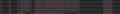Firefox Youtube Grey Boxes when loading page on new tab
I have been dealing with problems with Firefox and YouTube for a long time. Every time I open a YouTube video in a new tab it would always give me this grey screen that goes away after a long time waiting.
I have tried:
- Refreshing Firefox
- Reinstalling Firefox
- Troubleshoot Mode, which the problem persist in troubleshoot mode so its not an addon
- Tried creating a new profile
- User-Agent Switcher which doesn't work all the time.
I want to avoid going chromium-based browsers but this is making me consider.
所有回复 (6)
Looks like some data is loading very slowly. You can check the Timings in the Network Monitor.
You can check the connection settings and check for possible issues with a Proxy or VPN service.
- Settings -> General -> Network: Connection -> Settings
If you do not need to use a Proxy to connect to internet, select "No Proxy" if "Use the system proxy settings" or one of the others do not work properly.
See also:
The data is definitely running slow, I will attach an image to what I saw with the network monitor. Selecting "No Proxy" did not fix the problem
What security software are you running? Post a link to a video showing you boxes.
由jonzn4SUSE于
The screenshot shows that data is blocked (block icon at the far left) and also the uBlock Origin is blocking content, but doesn't show the Timings data of possible requests.
jonzn4SUSE said
What security software are you running? Post a link to a video showing you boxes.
I use basic Windows Defender
cor-el said
The screenshot shows that data is blocked (block icon at the far left) and also the uBlock Origin is blocking content, but doesn't show the Timings data of possible requests.
uBlock is blocking the ads. This problem still persists, even when I enter trouble-shoot mode, uBlock is not going to be a factor in why it's doing this.
Is there any solutions you can give me?