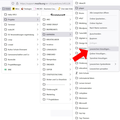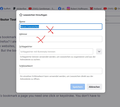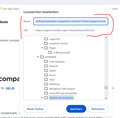Setting bookmarks compared to chrome
I used to use chrome. There, when i add a bookmark, the title and the URL are prefilled. Which is very comfortable. Why is this not a feature in firefox? I always have to copy paste the URL and enter an own title. Chrome has become very slowly on some websites, while firefox does not slow down on those websites at all. So i want to stay with firefox. Good job, team. But the bookmarking UX is improveable.
所有回复 (5)
I don't understand this question. To bookmark a page you need one click or keystroke. You don't have to type anything.
You can click the star or press "Ctrl+D" in the location/address bar to bookmark the current tab.
Yes, but then you have to go for your folder in this tiny window. I prefere to use the bookmarks, go for the correct folder and then set the bookmark. Please have a look at the images. In chrome the datafields are then prefilled with the correct values. Firefox could easily add this feature.
bechm73, a workaround might be to let the bookmark be created via clicking the star or pressing alt+D as previously mentioned.
You can then locate the new bookmark in the bookmarks menu and move it to wherever you want via right-clicking and using the cut and paste operations found in the context menus.
You might even be able to drag and drop bookmarks within the menu, but I am not in a position to test this.
You can also suggest the auto-fill idea to Mozilla by following the "Share Ideas and Feedback…" link in the help menu.
由TechHorse于
You can drag the tab or padlock icon to a bookmarks folder to create a bookmark in a specific position, when hovering a folder then it should expand automatically.
You can drag the Bookmarks Menu button ![]() that shows the bookmarks in a drop-down list and drag the Library button that gives access to recent bookmarks and history from the Customize palette to the Navigation Toolbar.
The Bookmarks Menu button has a "View bookmarks sidebar" menu item.
that shows the bookmarks in a drop-down list and drag the Library button that gives access to recent bookmarks and history from the Customize palette to the Navigation Toolbar.
The Bookmarks Menu button has a "View bookmarks sidebar" menu item.
See "How do I add the Bookmarks Menu button to the toolbar?"