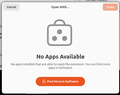Attachment handling in Thunderbird
Whenever I select an email in my Inbox which has attached files (of any type) i get this pop-up, one for each attachment. https://assets-prod.sumo.prod.webservices.mozgcp.net/media/uploads/images/2024-07-02-00-10-20-f3ab8a.png This has only been occurring since I updated to Ubuntu 24.04 and Thunderbird 115.12.0-2 If I click on the "Find more in Software" button I get a message 'Failed to execute child process "Gnome Software" (No such file/directory)'. I have searched for a solution but can only find a reference which suggests that the problem has something to do with Evolution, (the file handler, not Darwin's theory). Any suggestions? Cheers Ian
被采纳的解决方案
FIxed it! Found a configuration "network.protocol-handler.external.moz-icon" and changed it from true to false.
定位到答案原位置 👍 0所有回复 (2)
More information: These "No apps installed to handle..." messages are popping up in lots of places in Thunderbird, often with reference to handling "moz-icon://dummy.exe?size16" or similar. Opening Settings in a Thunderbird tab produces about a dozen of these overlaid! I have installed the Gnome Software app but it is no help and is unable to suggest anything useful. Any ideas?
选择的解决方案
FIxed it! Found a configuration "network.protocol-handler.external.moz-icon" and changed it from true to false.