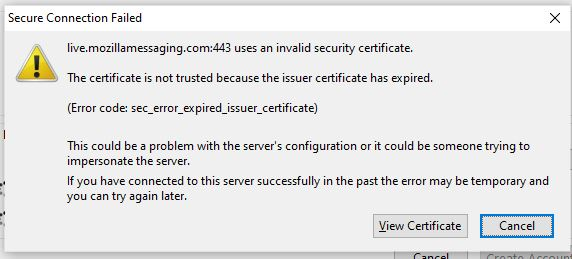Secure Connection Faulure
setting up a new computer, trying to set up my gmail account on Thunderbird I get this message... Secure connection failed
' live.mozillamessaging.com uses an invalid security certificate.
The certificate is not trusted because the issuer certificate has expired.
(Error code: sec_error_expired_issuer_certificate)
* This could be a problem with the server's configuration, or it could be
someone trying to impersonate the server.
* If you have connected to this server successfully in the past, the error may
be temporary, and you can try again later.
Or you can add an exception…
I have 2 machines side by side, the old works just fine , its 12 yrs old, i want to use my new one... how do I fix this ?? And yes ive tried manual settings and all that.. its the certificate in Thunderbird thats expired it says
所有回复 (6)
What is shown when you view the certificate?
Matt, i didnt think of that, i will get you photos..
just a screen capture as you posted in your initial topic is what is needed. I am guessing, but I think the issue may be it is issued by your antivirus.
you may have hit it. this system has Bitdefender from NetGear. the old sys has AVG. I don’t know bitdefender well enough to know where to look or change
j8ust disable it (windows defender will kick in) and see how things change or don't change. I do know bitdefender scans using self signed certificates on encrypted connections which is what the connection to get mail is almost exclusively these days.
See https://community.bitdefender.com/en/discussion/96023/add-certificate-security-exception
so disable bit defender????