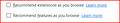how to make it stop
Every time i update firefox now it keeps **re** ticking the two studies boxes ... microsoft style :(
How can i stop this new mozilla behaviour happening every time i update please and protect my privacy ???
somewhere in about:config perhaps??
Every time i update firefox now it keeps **re** ticking the two studies boxes ... microsoft style :(
How can i stop this new mozilla behaviour happening every time i update please and protect my privacy ???
somewhere in about:config perhaps??
所有回复 (1)
actual pic....