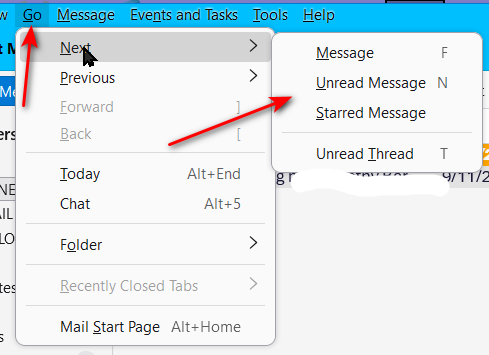Go to next unread e-mail
In the old Thunderbird version, I could click on GO TO and select NEXT UNREAD MESSAGE and it would take me to the next unread e-mail. That option appears to be gone now. How can i do that with the new version?
所有回复 (5)
Please clarify. Go>next>unread message is still a menu option,
OK, if it is still there, please tell me where it is. It is not where it used to be.
Go>Next>Unread message. See attached screenshot.
Thanks for sending the "screen shot" -- interesting that blue line including "Go" does not appear in my Thunderbird screen. How do I get that screen to "appear"? Thanks
That is the menu bar. To activate, click alt key and then click view>toolbars and tick menu bar. Thunderbird's default is to have it disabled, but it is so useful that I leave it on.