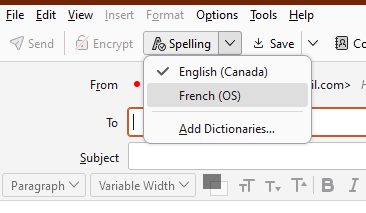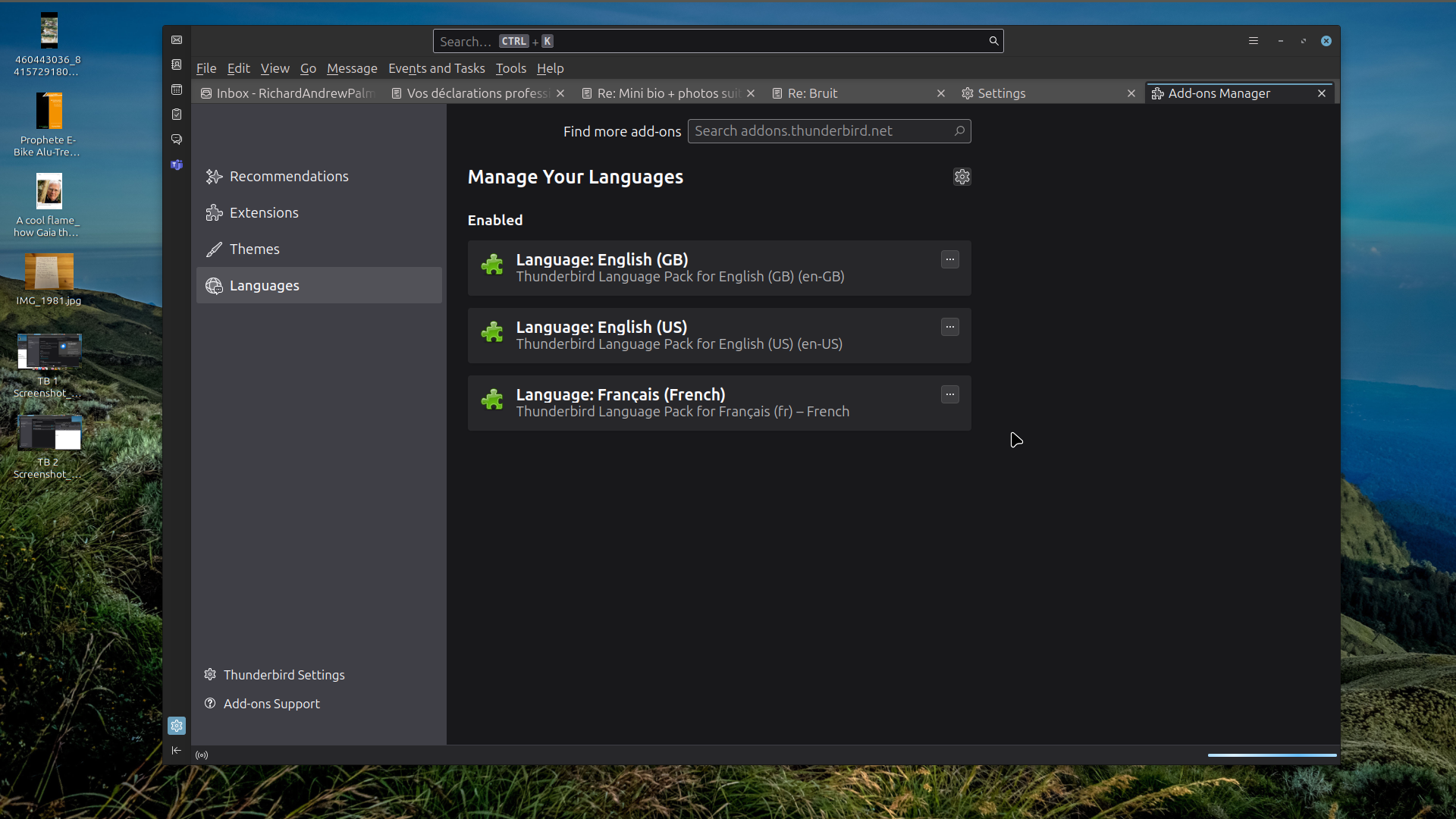Spell checking
Hello, I have a new installation of Thunderbird (128.2.2esr (64-bit)) and am unable to discover how to set it to spell check in French. I've installed Grammalecte as suggested and then restarted the programme. However the only language option is English US.
Can you help please.
被采纳的解决方案
Ok based on your third image it looks like you installed Language Packs and not Dictionaries. In the first image it says download more dictionaries in the spelling section.
The spell checker in Thunderbird and Firefox uses dictionaries as the Language Packs is a way to have one install but be able to change the language of the user interface like the menus and such to another language.
https://addons.thunderbird.net/thunderbird/language-tools/
Installing a dictionary add-on will add a new language option to your Thunderbird spell-checker, which checks your spelling when you fill out Web forms. Language pack add-ons change the language of the entire application.
A similar message is on top of https://addons.mozilla.org/firefox/language-tools/ for Firefox.
定位到答案原位置 👍 1所有回复 (8)
Open Settings/Composition, click 'Download more dictionaries' in the Spelling section. This will open a new tab where you can select one of two French dictionaries to download and install.
sfhowes said
Open Settings/Composition, click 'Download more dictionaries' in the Spelling section. This will open a new tab where you can select one of two French dictionaries to download and install.
I've tried that. Nothing changes.
I did as suggested and installed a French dictionary, and after restarting TB it appears in the Spelling section and under Spelling in the Write window (see pictures). This is with W11. But there have been long-standing issues with adding extensions to Linux:
https://bugzilla.mozilla.org/show_bug.cgi?id=1829370
Was supposed to be fixed in 128, maybe not in all cases.
I have TB 115.13.0 installed on my daily work laptop running Mint xfce 21.3 and that performs as expected, including the spell check. However on my entertainment oriented desktop I've TB 128.2.2esr installed on Mint xfce 22, and TB 128.2.3esr (flatpack) installed on MX Linux 23.4; this machine configured to dual boot. Both of these later versions of TB are not enabling me to add another language, annoying as I'm English mother tongue but bilingual with French. A further problem has arisen; since installing the flatpack on MX I've had to kill it twice so there seems to be something else going on.
Here are a few images from the LMxfce22 TB installation (Mint maintained) in case that helps.
Deactivating Grammalecte and reloading TB doesn't remove the issue as the screen shot shows.
I'm at a loss to know what else to try.
PS this TB setup was done by importing the setup from TB 115.13.0 installed on my daily work laptop running Mint xfce 21.3 in case that may have caused the issue.
选择的解决方案
Ok based on your third image it looks like you installed Language Packs and not Dictionaries. In the first image it says download more dictionaries in the spelling section.
The spell checker in Thunderbird and Firefox uses dictionaries as the Language Packs is a way to have one install but be able to change the language of the user interface like the menus and such to another language.
https://addons.thunderbird.net/thunderbird/language-tools/
Installing a dictionary add-on will add a new language option to your Thunderbird spell-checker, which checks your spelling when you fill out Web forms. Language pack add-ons change the language of the entire application.
A similar message is on top of https://addons.mozilla.org/firefox/language-tools/ for Firefox.
Hello James,
As the saying goes, a picture is worth a thousand words, in any language. Replacing the French language pack with the dictionary has given me the option to change to French in the "Spelling" pull down.
That only leaves me wondering why Grammalecte didn't work. I initially installed that following a Mozilla extension recommendation, mainly because I've been impressed by it in Libreoffice for many years.
Nonetheless I have a working solution.
Thank you
And I've now solved the Grammalecte issue.
Regarding my first action of installing Grammalecte, that appeared to do nothing for the spell check function, I now have found the answer. Opening a wider new message window reveals to button "Analyser", which invokes the Grammalecte spell checker.