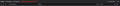Total Sizes when multi-selecting?
Total Sizes: I know one can enable the Size column to see individual email sizes but how does one determine the size of multi selected emails? It would be nice if this showed up in the area above the column headers but AFAICT, this isn't a thing - natively or via an extension? and can only be estimated by putting things into folders and seeing the "Properties" and size on disk ? which may or may not be the same? (due to compression?)
'''Total Sizes''': I know one can enable the Size column to see individual email sizes but how does one determine the size of multi selected emails? It would be nice if this showed up in the area above the column headers but AFAICT, this isn't a thing - natively or via an extension? and can only be estimated by putting things into folders and seeing the "Properties" and size on disk ? which may or may not be the same? (due to compression?)
所有回复 (1)
Perhaps your the feedback and ideas link on the hlp menu to make your ideas known. This is a peer support forum. Or use this link https://connect.mozilla.org/