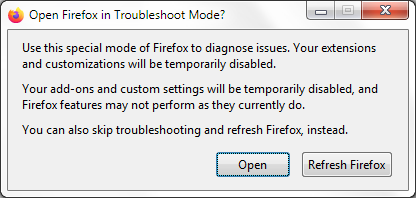Firefox crashes when opening / closing tab (etc.)
Hello dear community! My firefox keeps crashing when trying to open a tab or close a tab. I can't replicate it since it happens on random tab-closing and tab-opening. I think it's just crashing when doing something like clicking anywhere and NOT when doing nothing while the system is idling. Thank you for your help! Here's a link of the crash report: https://crash-stats.mozilla.org/report/index/8ba8940e-954c-4e92-9153-0313d0241001
被采纳的解决方案
Probably it's this bug: 1908798.
Try to run Firefox in a Troubleshoot Mode to see if the problem goes away. Firefox Troubleshoot Mode is a special diagnostic mode that temporarily turns off hardware acceleration. Let's see if it helps.
If Firefox is open, you can restart in Firefox Troubleshoot Mode from the Help menu:
- Click the menu button
 , click Help, select Troubleshoot Mode and click Restart in the "Restart Firefox in Troubleshoot Mode?" dialog that opens.
, click Help, select Troubleshoot Mode and click Restart in the "Restart Firefox in Troubleshoot Mode?" dialog that opens.
If Firefox is not running, you can start Firefox in Troubleshoot Mode as follows:
- On Windows: Hold the Shift key when you open the Firefox desktop or Start menu shortcut.
When the Firefox Troubleshoot Mode window appears, select "Open".
所有回复 (4)
选择的解决方案
Probably it's this bug: 1908798.
Try to run Firefox in a Troubleshoot Mode to see if the problem goes away. Firefox Troubleshoot Mode is a special diagnostic mode that temporarily turns off hardware acceleration. Let's see if it helps.
If Firefox is open, you can restart in Firefox Troubleshoot Mode from the Help menu:
- Click the menu button
 , click Help, select Troubleshoot Mode and click Restart in the "Restart Firefox in Troubleshoot Mode?" dialog that opens.
, click Help, select Troubleshoot Mode and click Restart in the "Restart Firefox in Troubleshoot Mode?" dialog that opens.
If Firefox is not running, you can start Firefox in Troubleshoot Mode as follows:
- On Windows: Hold the Shift key when you open the Firefox desktop or Start menu shortcut.
When the Firefox Troubleshoot Mode window appears, select "Open".
I'm not quite sure if the problem is solved when using "Troubleshoot Mode" since I didn't do too much in Firefox today, but thank you for your reply! What would I need to change in the normal browser if using "Troubleshoot Mode" would fix the issue?
I guess you'd need to turn off Use hardware acceleration when available in Settings, at least until the bug is fixed.
Alright, thank you for your help!