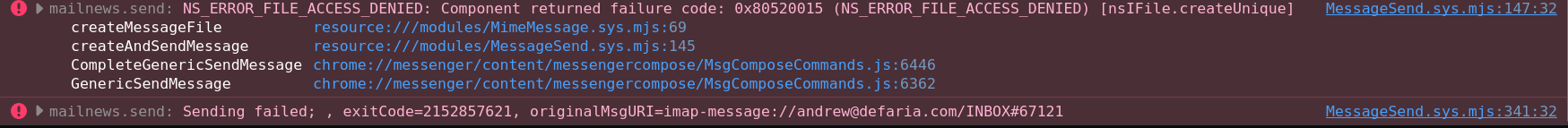After updating to 128.4.4esr I can no longer send email - NS_ERROR_FILE_ACCESS_DENIED
After updating to 128.4.4esr I can no longer send email - NS_ERROR_FILE_ACCESS_DENIED. I can create a new message, hit Ctl-S to save and I get a dialog box of "Status: Creating mail message..." and a progress indicator that is at 100%. I also get an error of "Unable to save your messages as a draft. Sending of the message failed".
If I attempt to send and email I get the same creating mail message and an error dialog box saying "Sending of the message failed".
In the error console I see
- Bulleted list itemSending failed; , exitCode=2152857621, originalMsgURI=imap-message://andrew@defaria.com/INBOX#67121
- NS_ERROR_FILE_ACCESS_DENIED: Component returned failure code: 0x80520015 (NS_ERROR_FILE_ACCESS_DENIED) [nsIFile.createUnique]
I looked at my ~/.thunderbird directory and the permissions are 700. I'm on Ubuntu 24.04.
所有回复 (4)
Oh, important detail - my Draft folder is under Local Folders. Maybe not that important. Still fails if I change my Drafts folder to non Local Folders. Also fails when I save a draft using my Gmail account. Saving as a Template works on my regular email account (I run PostFix on my domain) as well as Gmail. It's just saving as drafts and sending email that's broken.
> After updating to 128.4.4esr
Were you updated from 115?
I think 115 was in my past. I've been using Thunderbird pretty much since it started. I don't believe my last version was 115, more like some 120ish version. Perhaps not. I was not watching closely. I can say this, on my other Ubuntu machine (22.04), Thunderbird works fine and is version 115.16. On my main desktop running 24.04 thunderbird is 128.4.4 and is a snap package (I hate snap...) Ah, could the snap'ness of thunderbird be causing the permissions problem because it can't see into ~/.thunderbird?
Ended up going back to the Deb package based on - https://www.omgubuntu.co.uk/2024/08/install-thunderbird-deb-not-snap-in-ubuntu-24-04
I hate snap!