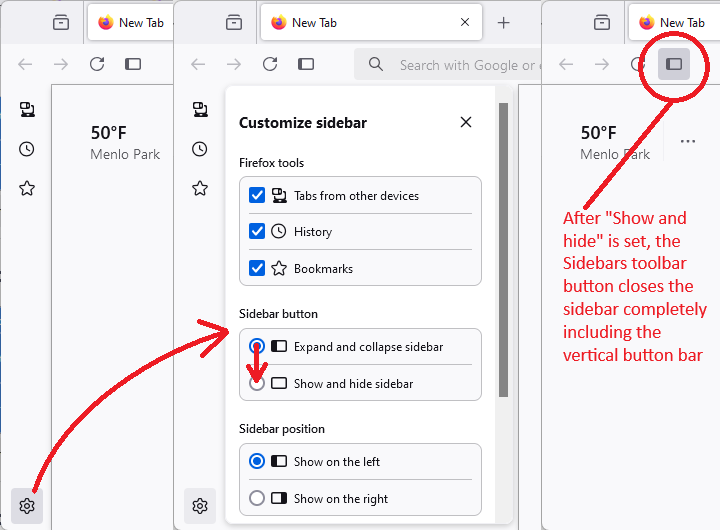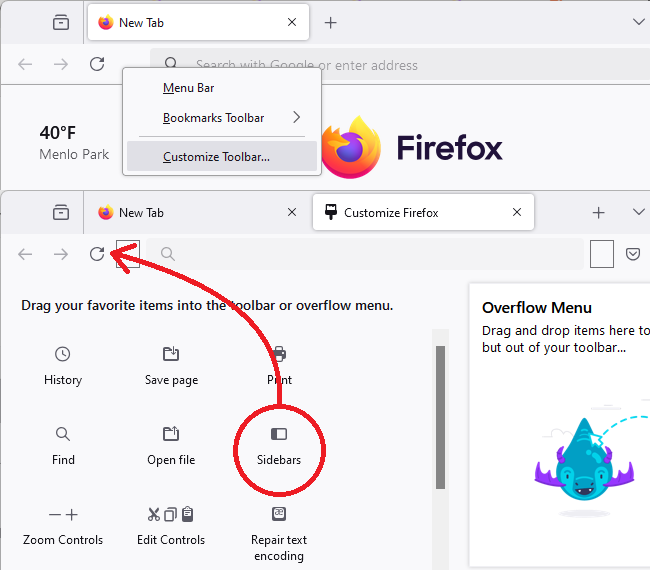How to get rid of new sidebar?
In my latest update of Firefox, it has a new sidebar, which I do not want, but cannot get rid of, and is really annoying. Google searches suggest a few ways to get rid of it, but none of them work in my case. Please help me get rid of this new sidebar. Thank you!
所有回复 (1)
Update for Firefox 136: The setting to choose between completely closing the sidebar (old style) and showing vertical button bar (new style) moved. See: Use the sidebar to access tools and vertical tabs.
Hi jayveetee1, Firefox always had a sidebar, but it has a new design that expands from and collapses back to a button bar instead of hiding completely. If you want to hide it completely, that's a two-step process:
(1) Change the setting for what the Sidebars toolbar button does, and (2) Click the Sidebars toolbar button to hide the sidebar
Sidebar Button Setting
Click the gear wheel at the bottom of the vertical button bar, then change the behavior of the button from expand/collapse to show/hide. I'm attaching a picture for reference:
After you make that change, you can use the X to close the "Customize sidebar" panel.
Click the Sidebars button
This button should be near the back/forward/reload buttons. If yours is missing, you can add it using the Customize feature (Customize Firefox controls, buttons and toolbars). I'm attaching a picture for reference:
Success?
由jscher2000 - Support Volunteer于