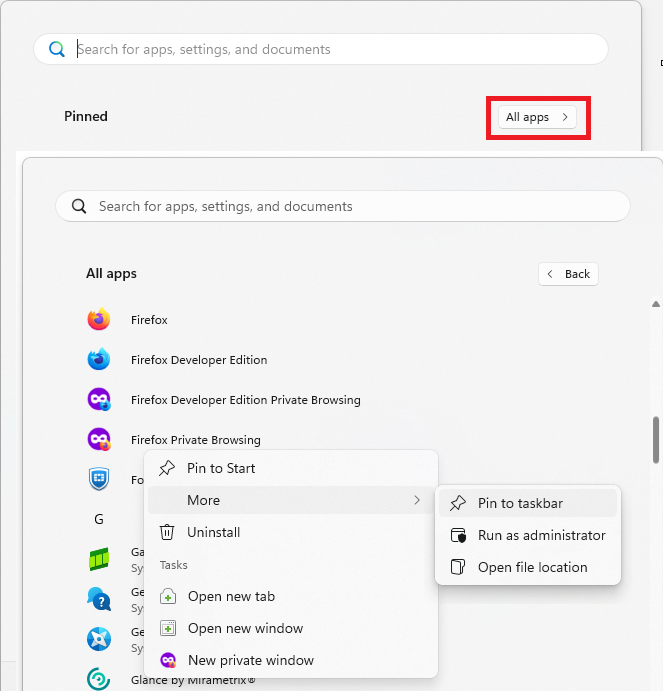Why is there a Firefox Private that I USED Exclusively, after opening Firefox, that now I CANNOT Open any longer?
I previously asked WHY I CANNOT open Firefox Private, and saw a reply that stated ALL Firefox is Now Private. Then WHY is there still a Firefox Private purple setting opening page I used to use, but now can no longer access?
所有回复 (3)
Your earlier thread at https://support.mozilla.org/questions/1446150 was archived after it became 6 months old, so let's start again.
What method are you using to open a private window? For example, do any of these work:
- Firefox main toolbar > menu button > New private window
- Ctrl+Shift+P
- right-click the Firefox Taskbar button > New private window
I used to be able to have the purple icon for Firefox Private listed on the bottom of the screen on the task bar. Now it has disappeared. It was easy to go Private. Now, all I get is a New Firefox Window opening up. WHY??
Maybe people preferred the Jump list method: right-click the regular Firefox icon, then use "New private window" there?
But also you could try this:
- Click the Windows Start menu button
- Click "All apps"
- Scroll down to Firefox Private Browsing
- Right-click Firefox Private Browsing > More > Pin to taskbar
Does that work on yours? Example screenshot attached: