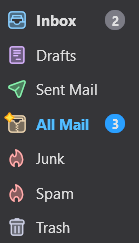Thunderbird NOT showing numbers of emails in Junk and Spam folders`
I have tried. Lord, how I've tried. to STOP Thunderbird, GMail (web), and Outlook (web) from putting ANY emails in Junk or Spam folders. Apparently, GMail and Outlook have "services" on their websites that mark things as JUNK before they ever get to me. I have turned OFF everything I can find in Thunderbird to stop stuff from going in JUNK/SPAM folders, but emails still get there.
Since I am apparently unable to STOP emails from going to JUNK/SPAM folders, it would be really helpful if Thunderbird showed little numbers as to how many emails are in there. It currently does NOT. Do I have something set incorrectly or is that a "feature" in Thunderbird?
Would appreciate any help.
Thank you.
所有回复 (1)
right click the folder, select properties and select the option to include the folder when getting mail. Junk/SPAM and Trash/Deleted folder are not polled for new messages by default.