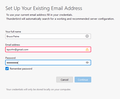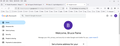Thunderbird Desktop Version 128.5.0esr -Account Setup-Set Up Your Existing Email Address not working
Hi All, I have a Thunderbird Desktop Version 128.5.0esr that in Account Setup: Set Up Your Existing Email Address mode is not loading my bpsvfrn@gmail.com onto the email client! That gmail.com account is working fine on the gmail webmail interface on my Firefox browser but on the Version 128.5.0esr email manager always has a yellow triangle to the right of where I put the email address. The blue Continue button fades and cannot click to load the account I have other gmail, outlook, and hotmail accounts set up and functioning on this Thunderbird email client. Can anyone give me exact instructions on how to fix this issue? Thank you, very much. Bruce Paine
被采纳的解决方案
I solved the problem by moving the B of Bruce all the way to the left. Bruce is my middle name and because I first set up some accounts using my first name, Thunderbird placed that first name in the "Your Full Name" each time I set up those previous email accounta. I went back after awhile and and imagined that the B of Bruce might be a a character space to the right of where it should be, corrected it and the setup was flawless!
定位到答案原位置 👍 0所有回复 (2)
Have you tried clicking on that triangle to see why the program is complaining about the address. My guess is it is already in Thunderbird, but it really would be good to check what Thunderbird is trying to tell you.
选择的解决方案
I solved the problem by moving the B of Bruce all the way to the left. Bruce is my middle name and because I first set up some accounts using my first name, Thunderbird placed that first name in the "Your Full Name" each time I set up those previous email accounta. I went back after awhile and and imagined that the B of Bruce might be a a character space to the right of where it should be, corrected it and the setup was flawless!
由brustek于