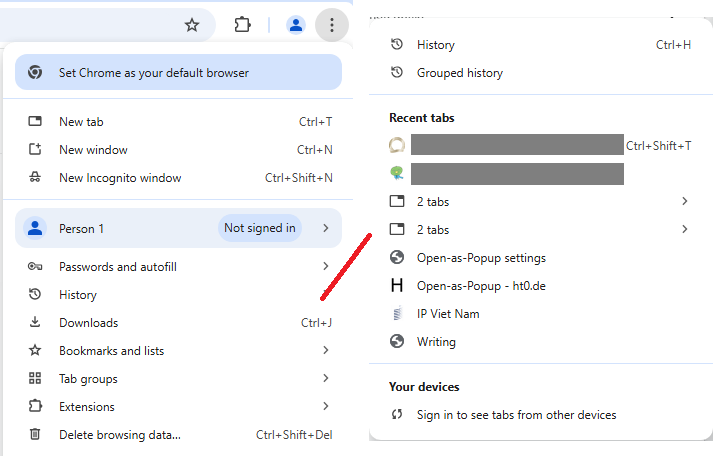Multiple open-tab sessions
In Firefox, reopening the app pre-loads all the last-visited tabs, while Chromium opens a blank sreen and I have a button at the top right of the screen which allows me to select whichever of the last few sessions' tabs I want to have loaded. This is definitely more convenient, as I might be working on different things at different times and need different sites for that purpose. Can we learn from Chromium and make something similar? I think the best would be a combination of both, where Firefox preloads the last visit's tabs like it currently does, but remembering the previous sessions and with the button at the top right to allow picking one of them.
What do you think? And if that is going to take too long to implement, how could I program it for myself? Bear in mind that I'm not a programmer, so it won't be something that I will be able to do today or tomorrow, but I would like to hear some directions. And of course, it would be better if the developers like the idea and make it so for everybody :)
所有回复 (4)
There are add-ons like the following to store user-defined sessions:
https://addons.mozilla.org/firefox/addon/tab-session-manager/
I don't know whether that would ever be built-in, but I suspect someone has already posted it on Mozilla's product suggestion site at https://connect.mozilla.org/. If you have time, you could check there and vote for it, or post a new idea if you don't find one that matches what you would prefer. Note: Use the "Ideas" section of the site (at https://connect.mozilla.org/t5/ideas/idb-p/ideas).
By the way, I almost never use Chrome, so I don't know how the feature you are describing differs from these items on the History menu:
- Recently Closed Tabs
- Recently Closed Windows
jscher2000 - Support Volunteer said
By the way, I almost never use Chrome, so I don't know how the feature you are describing differs from these items on the History menu:
- Recently Closed Tabs
- Recently Closed Windows
The difference is that when you open Chrome, it doesn't load any previous sessions until you select one of them from the top-right menu, where it keeps several sessions in case you need one. In Firefox, all your tabs are kept in one session until you close them. It makes a lot less sense in my opinion, since everyone would naturally work on different things at different times, and that would require reading different websites. Keeping them all open just consumes RAM and makes it more difficult to locate the ones you need.
The only place I see to reopen closed windows from the last session is under History (where I have two available). I don't see anywhere to load a completely different session. Screenshot attached. Where is that on yours?