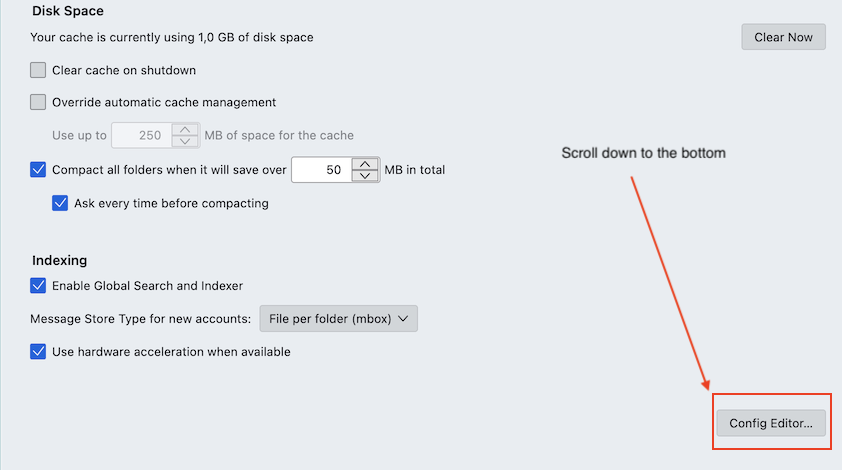Confirm before deleting mail from trash folder (version 128/Mac)
I accidentally check "don't ask again" when deleting mail from trash. How can I get Thunderbird to ask for confirmation again?
所有回复 (3)
Go to Settings > General > scroll down to Config Editor. Search for the setting mailnews.emptyTrash.dontAskAgain and toggle its value from "true" to "false"
In the latest version of Thunderbird, I could not find "Config Editor" under "General". Where do I search for "mailnews.emptyTrash.dontAskAgain"? This is a global issue over 3 different email accounts (all with Thunderbird).
In Settings > General > scroll down to the BOTTOM In the lower right corner you will se a button "Config Editor" (see first screen shot): Click on the button, this will open a new tab "Advanced Preferences". Type "empty" in the search box on the top, you will see this (second screen shot)
由Mapenzi于