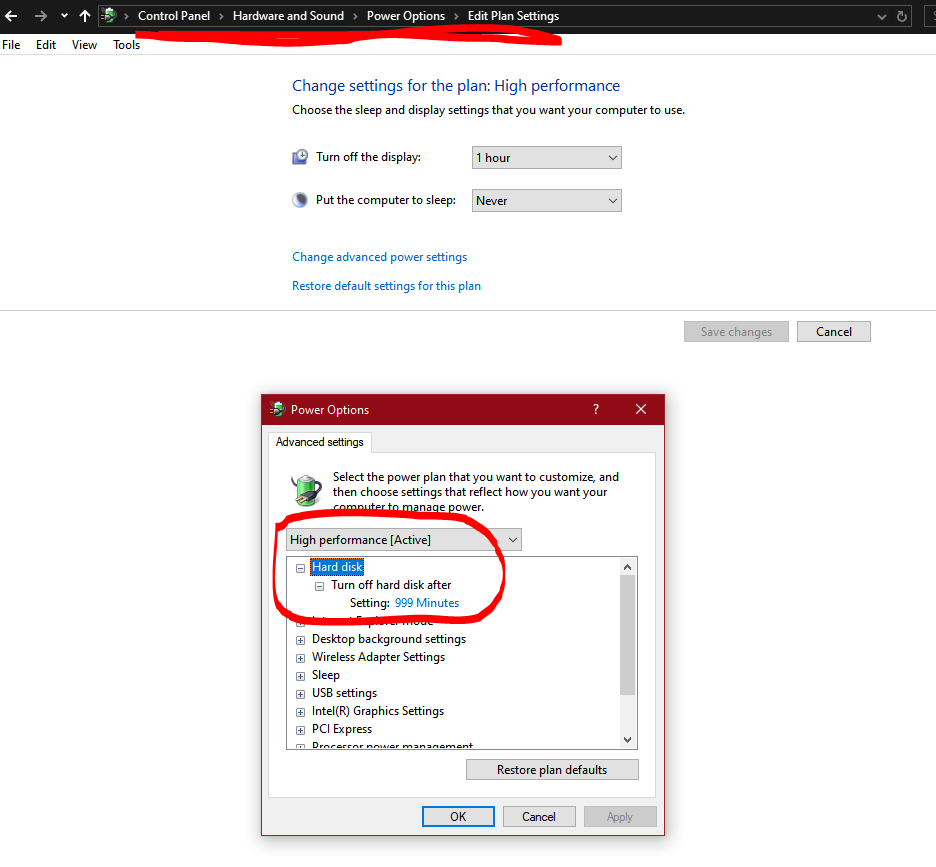Firefox freezing up when trying to save images using save image as feature
When saving images from websites using the save image as feature, Firefox will freeze up and not register any mouse click or anything instead making a ding noise every time is register a mouse click. This will continue for like 30 seconds before it becomes normal then it will repeat this for every image. How can I solve this?
所有回复 (6)
Windows home or pro? What security software are you running? Provide steps and links to replicate the issue. Have you tried with Firefox in Troubleshoot Mode? https://support.mozilla.org/en-US/kb/diagnose-firefox-issues-using-troubleshoot-mode#w_how-to-start-firefox-in-4troubleshoot-modesf5safe-modesf
由jonzn4SUSE于
Windows 11 home. Norton Antivirus.
To reproduce: Go to any website containing an image. Whether it's google.com or something else. For this sake go to google.com. Search cat, click images, find an image; click on it. Right click and hit save as. Save it to your downloads folder.
The browser should save the image and let you continue to use it. Actuality, browser freezes up and any mouse click is met with a Ding noise until roughly 30 seconds has passed.
Yes still occurs in troubleshoot mode.
During the delay, what is happening with the "progress" display of the download button? Is it stuck at the beginning, moving slowly, finished except for the checkmark, etc.
So further testing. It also occasionally will occur with downloading content from websites but will occur randomly and doesn't do it on only a specific website or anything.
The Download button displays nothing. it'll seem like nothing is being downloaded. Just the grey arrow downward with the open top box.
A couple hours ago I learned about a tool to check for any potentially problematic third party DLLs injected into Firefox processes. Most of the items on my list are display drivers, printer drivers, and parts of my security software. Those are normal parts of Windows. But it's worth checking for things that you do not expect to see or that have been associated with crashes in the past. See: Identify problems caused by third-party modules in Firefox for Windows.
This could be from your hard drive being inactive and going into a sleep\low power mode. It will than take X amount of seconds to wake back up. Does this happen every time you save a image or only the first time after you have been idle for awhile?
Might want to check power settings for your hard drives and see if they have a sleep timer set in the power options. Try setting it to the max time and see if that helps.