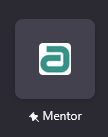Custom icons are not displayed in pinned sites
Hello, after I reinstalled Windows and Firefox itself, I had a problem with the fact that custom icons of attached sites are not displayed in Firefox, before reinstalling Windows everything was great, everything was displayed and shown, after they stopped showing even from the same resources from which I took these images and in the preview. 1 screenshot : before 2 screenshot : after
所有回复 (4)
If custom icons are not displayed in pinned sites, it could be due to issues with the favicon file, browser cache, or site settings. Try clearing the cache, ensuring the favicon is correctly linked in the site's HTML, or resetting the pinned site to resolve the issue.
I tried reinstalling the browser and Windows and nothing helps, I even rolled back to Windows 23H2, I thought it was because of this, but it didn't help either, although on another device, on a laptop, everything works fine without any complaints. Clearing the cache, re-pinning sites also doesn't help, even other icons don't help, but on the laptop everything is fine. Are there any ideas for solving this problem?
Terabox Mod Apk сказал(а)
If custom icons are not displayed in pinned sites, it could be due to issues with the favicon file, browser cache, or site settings. Try clearing the cache, ensuring the favicon is correctly linked in the site's HTML, or resetting the pinned site to resolve the issue.
I tried reinstalling the browser and Windows and nothing helps, I even rolled back to Windows 23H2, I thought it was because of this, but it didn't help either, although on another device, on a laptop, everything works fine without any complaints. Clearing the cache, re-pinning sites also doesn't help, even other icons don't help, but on the laptop everything is fine. Are there any ideas for solving this problem?
Terabox Mod Apk сказал(а)
If custom icons are not displayed in pinned sites, it could be due to issues with the favicon file, browser cache, or site settings. Try clearing the cache, ensuring the favicon is correctly linked in the site's HTML, or resetting the pinned site to resolve the issue.
Could there be an incompatibility with some network driver or something like that or an extension in the browser, I also had problems in other applications like jaxcore for raimeter and when installing drivers, an error message popped up This is from Invidia Failed to load URL https://www.nvidia.com/en-eu/geforce/billboards/displaydriver/gfe/eve-gfe-game-ready-driver-2024-banners/?t=D:2482L:1049O:10.0_1LC:rus with error ERR_BLOCKED_BY_RESPONSE (-27). This is an error with jaxcore, I looked into the source code and saw these errors through the terminal Uncaught TypeError: Cannot read properties of null (reading 'classList') at HTMLDocument.onDocumentLoad ((index):2943:19) chromewebdata/:1 Not allowed to load local resource: file:///C:/Users/Error#474\OneDrive\Documents\Rainmeter\Skins\%23JaxCore\@Resources\Webview\index.html The image is in Russian