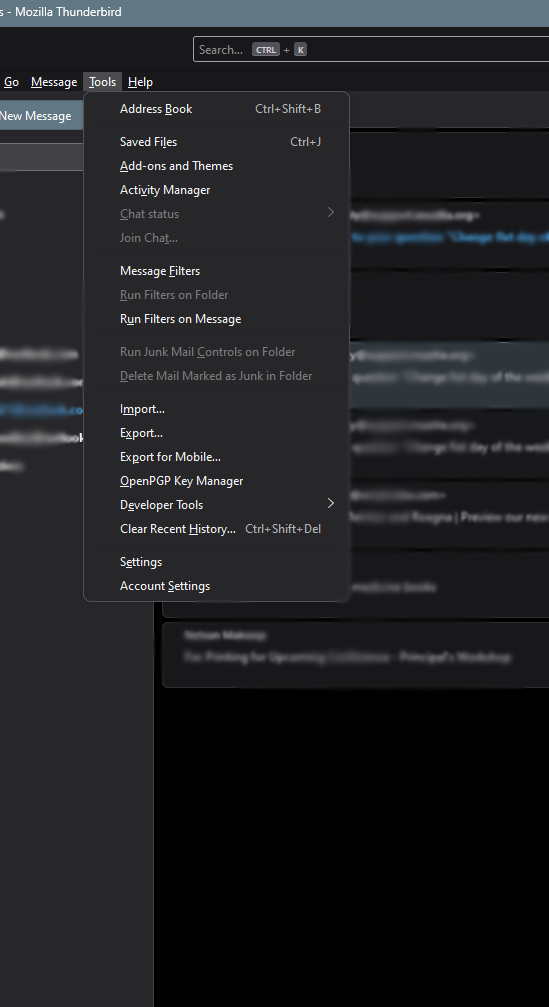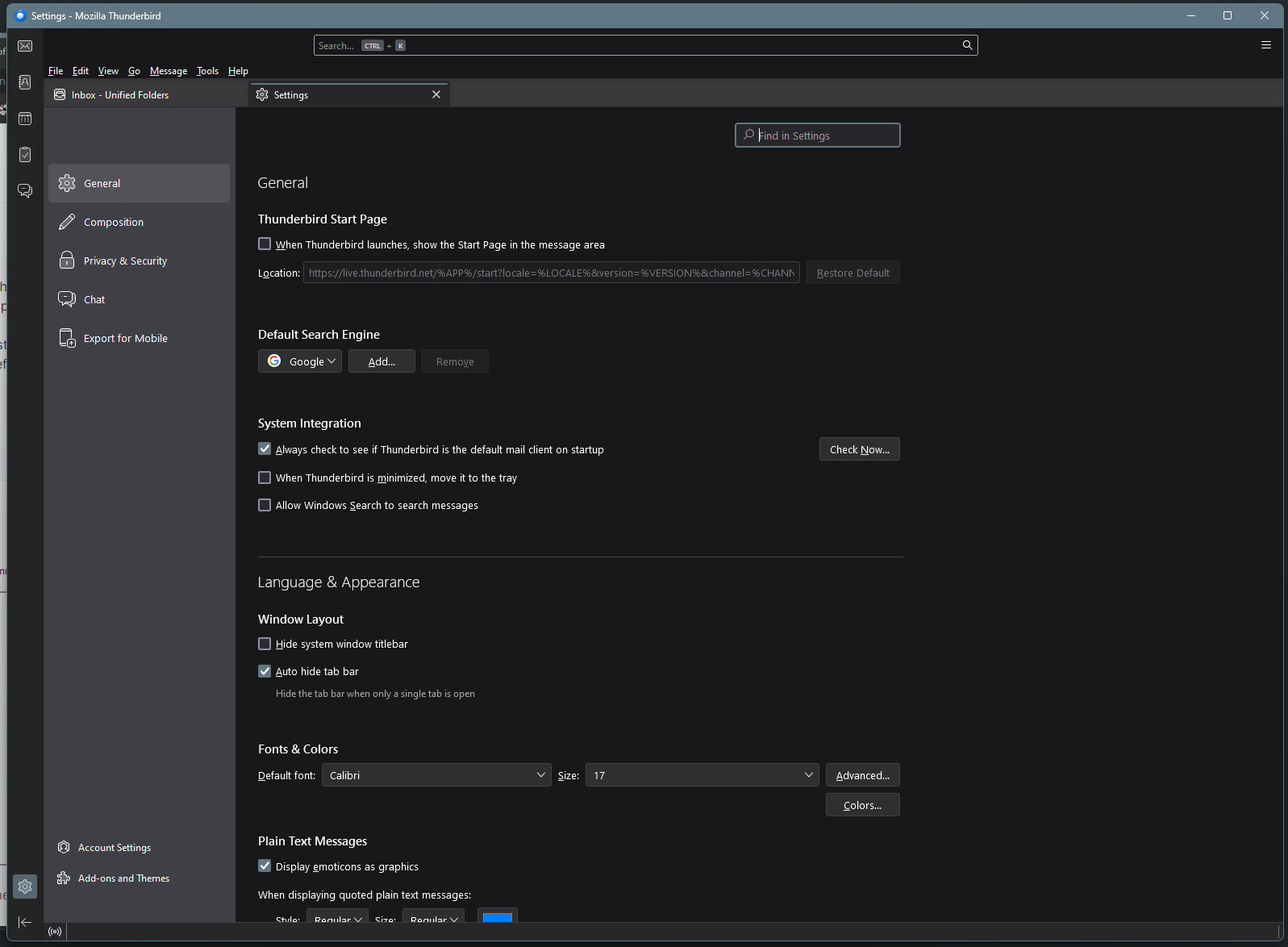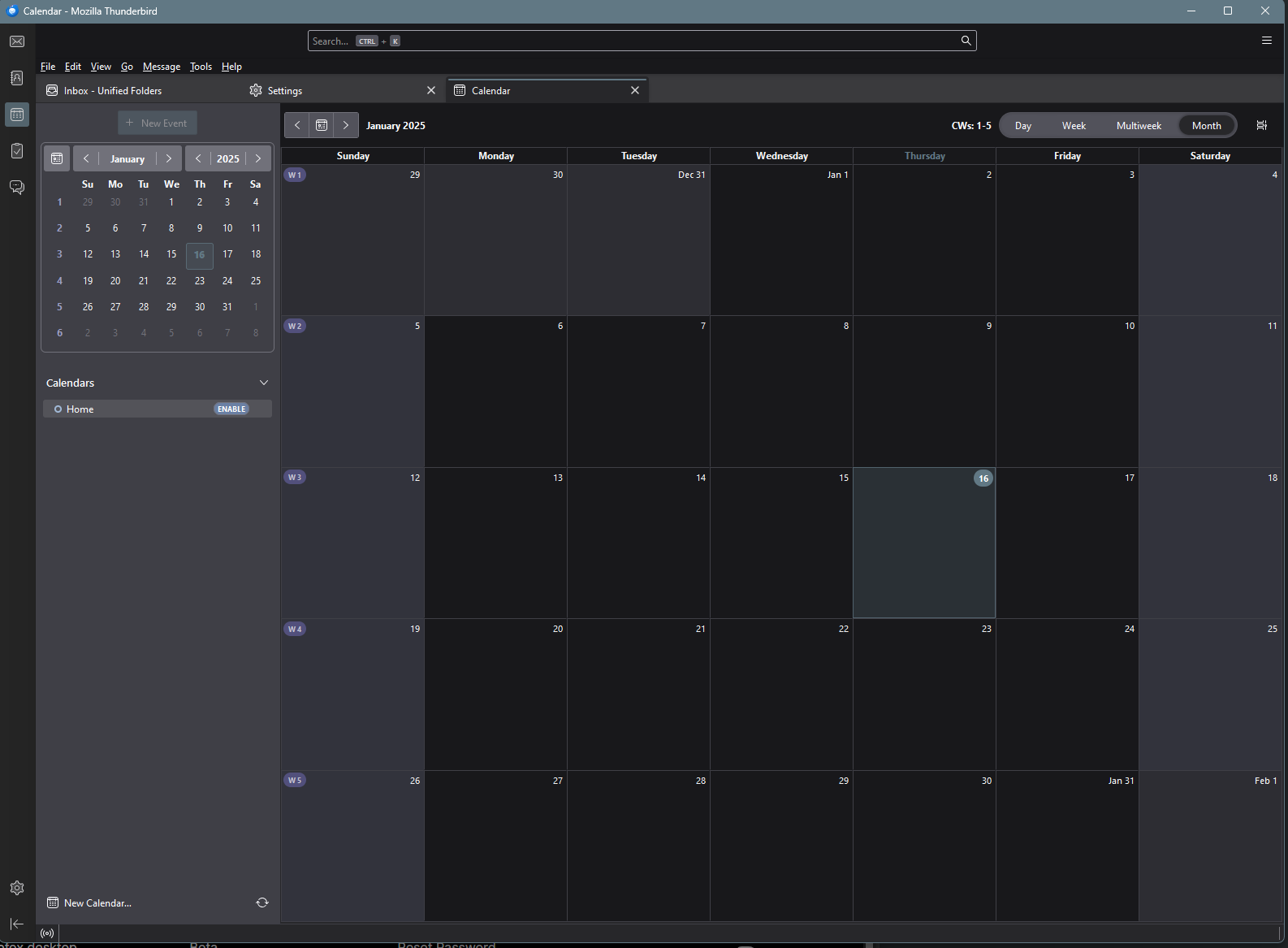Change fist day of the week to Monday
Hello, I want to change first day of the week to Monday (who on earth would have Sunday as the fist work day??) Problem: All instructions online are useless since there is no "Options" / no "Preferences" / in Settings there is no "Calendar" or anything referring to Calendar. Under Settings there is only General, Composition, Privacy & Security, Chat and Export for Mobile. Nothing for Calendar. Also in Calendar view ... nothing to change days order. All online articles seem to be outdated (2021 and older)and don't apply anymore. Someone advised the reboot Thunderbird ... ? How to do that? Just close it down at the X?
Please help.
Thanks
被采纳的解决方案
klausr1 said
Please see attached screenshot. This is what the cog bottom left opens: Settings General. Scroll down shows no Calendar settings anywhere.
Steps:
1. Enable the "Home" under "Calendars" by clicking "Enable". (They all appear in your screenshot.)
2. Close Thunderbird.
3. Start Thunderbird again.
4. Now Calendar should appear inside Settings.
The following link might be helpful: https://support.mozilla.org/en-US/questions/1425292
定位到答案原位置 👍 0所有回复 (8)
Sunday is the first day of the week. The West has corrupted the seven day cycle. The sabbath is the Saturday - always has been - and, as such, is the end of the cycle.
TB will allow to set up whichever display option you prefer.
To change the calendar to show Monday, go to the cog (bottom left), then Calendar and then 'Start the week on' on the right.
That's a bit nasty, don't you think so? I'm in the West and like most people I couldn't care less about sabbath and some retarded, medieval customs. People in the civilized world start the week on Mondays! Saturday (sabbath) AND Sunday are days of rest. That aside, the cog bottom left does NOT show anything "Calendar" ...? It opens into Settings > General ... no Calendar
Calendar is there. Definitely. You're running the most up to date version? Please send a screenshot with the version you currently have installed. The seven day cycle pre-dates medieval customs. Pre-dates the Roman Empire, in fact. TB is set as a default to start on Monday so I'm not sure what button you will have pressed to change it. Still, that's not the issue. I attach a map of the World's current 'week' periods for your information.
Please see attached screenshot. This is what the cog bottom left opens: Settings General. Scroll down shows no Calendar settings anywhere.
It does not matter if medieval or even earlier ... it just does not make any sense in a modern world and is irrelevant. Your map shows clearly what the majority of the world prefers. It actually shows clearly who are the outsiders, especially the islamic world. No wonder. Please don't be so upset that things are not like 2000 years ago. (or 3500 or 1200)
Please let us burry the dispute and concentrate on the Calendar issue. I only switched to Thunderbird lately (due to Windows Mail app shut-down) and it should be the latest update. The Tools dropdown at the top has no Options and No Preferences. The TB version is 128.6.0esr 64 bit ... "Thunderbird is uptodate"
Believe me, I looked everywhere..
Thanks
That looks like a bug to me but someone else will need to advise you.
Meanwhile search for "start the week on" in the search filed at the top right of the middle screen. You should get the setting up. As I said, the default setting is Monday as the start of the week (NOT the working week). If you downloaded this from the Official site then that's something another advisor will need to get involved with.
It's your lack of tolerance and condemnation of alternate systems that I find a problem. Deplorable, even. You cause offence to some helpers and then expect the same unpaid volunteers to run to your bidding and sort your problems out for you.
选择的解决方案
klausr1 said
Please see attached screenshot. This is what the cog bottom left opens: Settings General. Scroll down shows no Calendar settings anywhere.
Steps:
1. Enable the "Home" under "Calendars" by clicking "Enable". (They all appear in your screenshot.)
2. Close Thunderbird.
3. Start Thunderbird again.
4. Now Calendar should appear inside Settings.
The following link might be helpful: https://support.mozilla.org/en-US/questions/1425292
由Yu5tiqX9og于
Thank you Yu5tiqx90g!!! Nobody so far mentioned to activate Home in Calendar view under Calendars. This works. Calendar is now included and an option in the left Settings list.
Cheers