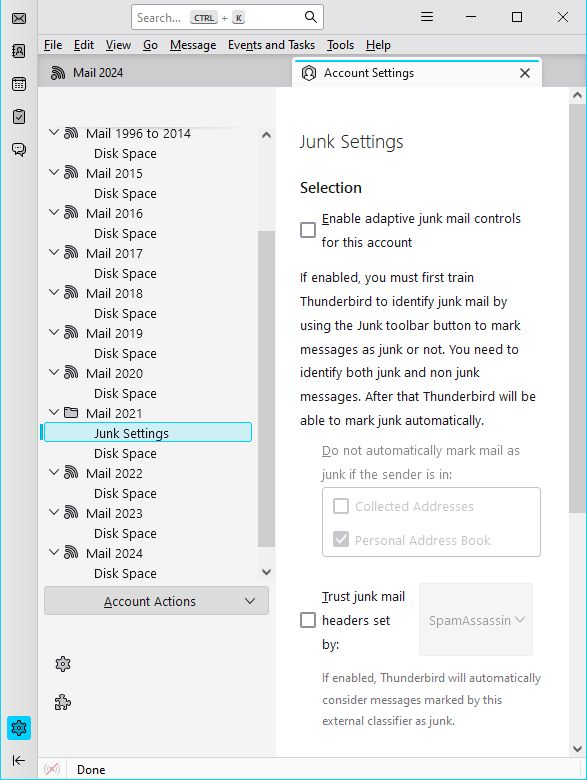User Feeds.
I have used Thunderbird for years. I kept the original profile for archiving. Since you can't have more than one primary structure, each year, I create a feed named by the archive; for example, Mail 2024 would contain last years emails. The current profile has been emptied. In the past, I could use the profile manager to look at yearly emails in the original profile. Something has change, now I can set the feed names but I can't access the mail files. I checked and the files are there but they are not accessible via Thunderbird. See Attachment. Can I delete the diskspace files or rebuild them? Thanks, Sandi
所有回复 (1)
I was expecting you to conclude by asking 'How do I recover the bodies of my emails?' so perhaps I have understood your problem incorrectly.
You said "I checked and the files are there but they are not accessible via Thunderbird". Have you done this in the profile folders? Or do you mean that the headers are visible in the main interface but the bodies aren't?
And how does the 'junk' window in the attachment relate to the problem?