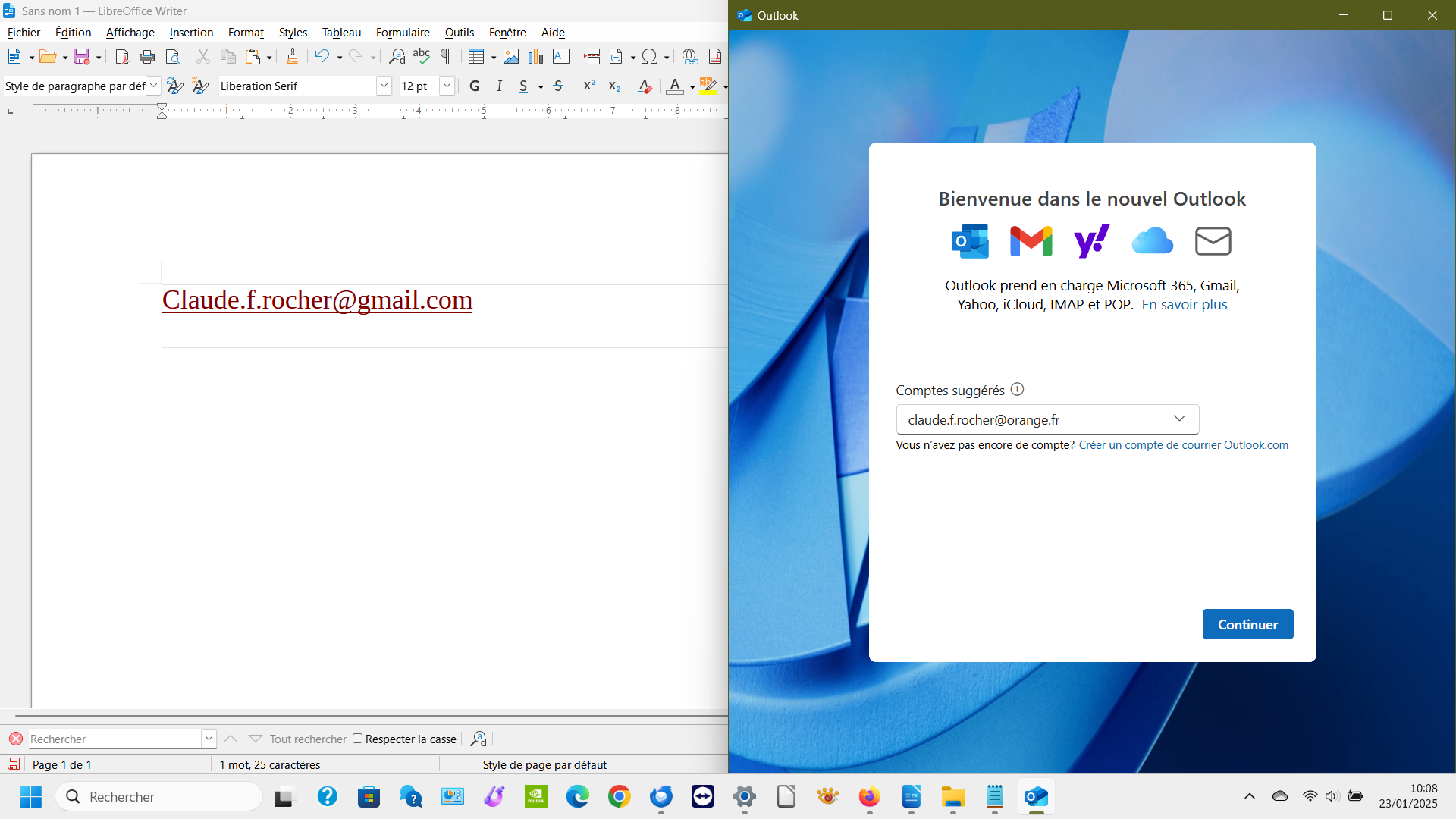conflict between thunderbird and outlook new
Hi I choose thunderbird for email to in windows 11 preference application . But when I click on email adress it's outlook new which comes. How to stop that ? Thanks for your help
所有回复 (1)
I don't have a solution, but I would:
1. Under Hamburger (top right)/Settings/General make sure that Thunderbird (TB) is set to check if it's the default email application on Start Up. 2. Close TB 3. In Outlook, change this similar setting so that it does not check. 4. Close Outlook 5. In the Windows Settings, change the default Email Application to Outlook. 6. Open TB which should then notify you that it isn't the default application and ask you if you want it to be. 7. Check that the default Email Application has changed to TB.
I don't suggest that this is guaranteed to solve the problem but it may rectify an error with Windows.
.oOo.
Je n'ai pas de solution, mais je voudrais :
1. Sous Hamburger (en haut à droite)/Paramètres/Général, assurez-vous que Thunderbird (TB) est configuré pour vérifier s'il s'agit de l'application de messagerie par défaut au démarrage. 2. Fermez TB 3. Dans Outlook, modifiez ce paramètre similaire pour qu'il ne vérifie pas. 4. Fermez Outlook 5. Dans les paramètres Windows, remplacez l'application de messagerie par défaut par Outlook. 6. Ouvrez TB qui devrait alors vous avertir qu'il ne s'agit pas de l'application par défaut et vous demander si vous souhaitez qu'elle le soit. 7. Vérifiez que l'application de messagerie par défaut est désormais TB.
Je ne suggère pas que cela résout le problème à coup sûr, mais cela peut corriger une erreur avec Windows.