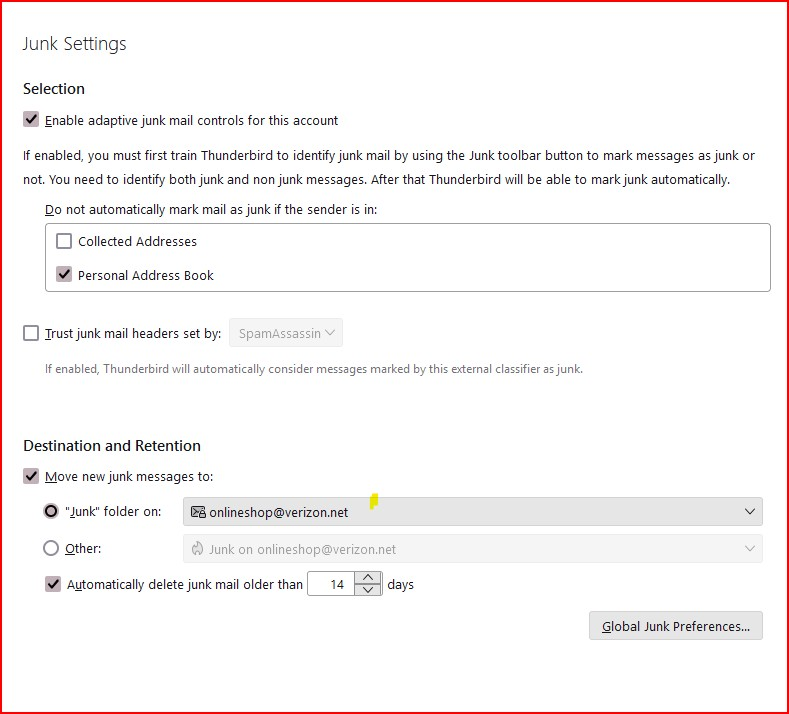Junk folder empty
Hi, I have three email adresses installed on Thunderbird. All have Junk folders I see on screen. But while two addresses sow junk files one is all the time empty. But this address on mail app on iPadAir displays yhe lot od junk messages in the same time. All settings for the three adresses on Thunderbird are he same. My PC is Win 11 64-bit Desktop HP Pavilion. Icon for bad junk folder is a little bit different than the icons 1 Version of Thunderbird is 28.6.0esr (64-bit)
所有回复 (15)
These are the icons that standard accounts have. See the junk one. If yours is not that icon it is a junk folder in name only, not function.
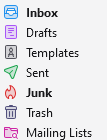
What icon does your folder have?
It is no5 (red) icon
re :But while two addresses sow junk files one is all the time empty. But this address on mail app on iPadAir displays yhe lot od junk messages
Logon to webmail account via a browser: The default folders will be listed at the top: what is the name of the default server 'Spam'/'Junk' folder which contains a load of junk emails. Are they the same junk/spam emails you can see on iPadAir? - please confirm.
In Thundrebird The account not displaying 'junk': What is the problem junk folder actually called eg: 'Junk' or 'Spam' or something similar like 'Spam Mail' ?
What does it say in this location:
- In Account Settings
- Select 'Server Settings' for the problem account
On top right - what does it say for 'Server Type'?
- Select 'Junk Settings' for problem account
Post an image showing all info on the right.
- Select 'Synchronisation & Storage'
What is selected on the right ? Click on 'Advanced' button Is the 'Junk' folder which may be called 'Spam' selected for download?
I used Ticked ID You sent me. Wy it is invalid? Answers to your questions:
1. On AOL in SPAM 15 messages, in iPadAir differnt number, in Thunderbird in Junk zero.
2. Server type is IMAP MAIL TYPE. Was impossoble to set POP3 as it was on old PC.
3. Junk folder settings is the sam for all accounts. JPG file included.
4. Synchronisation and Storage /Advansed on all accaunts had Junk and Trash unchecked. Ceck all of tem. Still empty Junk folder.
I think that is because Thunderbird can not do some tasks with many installed addresses. For example about 5 years ago you can send messages from any of open account. Now only default account is able to setd eemail. But you can read messages from all installed addresses.
re :On AOL in SPAM 15 messages,
If you have 'SPAM' folder when viewed in webmail that is the server default folder for junk/spam emails and you have to use the 'SPAM' folder in the IMAP account, but you keep talking about 'Junk', which sounds like you have managed to also create a 'Junk' folder. Very few servers even use the word junk. So I would not expect you to be using a Junk folder if server uses a Spam folder.
First you need to make sure you are able to see the server 'Spam' folder. In Folder Pane
- Right click on the imap mail account name folder and select 'Subscribe'
- click on 'Refresh'
- You should see a 'Spam' folder - select the 'Spam' folder and click on 'Subscribe'
- Click on 'OK'
Now you need to make sure you are using that 'Spam' folder as designated 'Junk/Spam' folder.
- In Account Setting
- Select 'Junk Settings'
- Click on 'Advanced..' button
- Make sure the 'Spam' folder checkbox is selected and click on OK
Under 'Destination and Retention'
- Select ' Move new junk messages to:'
- Select 'Other' and select 'Spam on verizon account name'
Exit and Restart Thunderbird to ensure all files get updated.
re :I think that is because Thunderbird can not do some tasks with many installed addresses. For example about 5 years ago you can send messages from any of open account. Now only default account is able to setd eemail.
Thunderbird can send perfectly well from any account but can only send using the correct instructions as dictated by the relevant server. Microsoft have recently been a pain by altering everything when it comes to passwords and what can be used for smtp. I can advise on this, but suggest you do the following so we can keep that issue separate from this question topic.
I suggest you create another question regarding sending from accounts. To aid that question you need to post the following info: In Thunderbird
- Help > Troubleshooting Information
- Scroll down to 'Mail and News Accounts' section
- Copy all data and paste it into question info space OR you can upload an image of it.
- Remember to state which account numbers are not working for sending mail.
1. I asked about empty Junk folder and sent answers to all your questions. So please help me. I do not want open other, new thread to other defect. So I am waiting for solution for empty Junk folder whi ch is nowhere. In this thread ad.
You were already told how to try to solve the problem by correctly mapping the Junk folder used by Thunderbird to the Junk/Spam folder used by the IMAP server. You just seem to have ignored those instructions, I guess because you didn't understand them or something.
Read again the instructions given in the following post and ask if there is something there you don't understand or have trouble with. The part of the instructions where he talks about an Advanced button in the Junk Settings I don't understand myself, I don't see that button neither in my settings nor in the screenshot you posted, but I think you should be able to fix the problem by following the rest:
https://support.mozilla.org/questions/1488087#answer-1706972
Thanks for replay, it is first time I get detailed instruction from you.
I did all precisely as you prescribed, but was not able to find Advanced.." button in "Junk Settings" Insteas there is button in the left on text in "Others".nd you cam click and select the folder and subfoler to move junk mail; I selected defect address and "Junk" subfolder in it. Copy of image is included. Afteeer that I restarted the thunderbird, junk folder was empty; I have restarted the PC and started the Thunderbird, and again, the Junk foldrt was empty. On iPadAir i had 17 entries. But on two other adessesthe Junk are empty too because I manually emptied then before. I will wait to tomorrow to see what happens and make you know. By not as claim for new thread, let me ay that I think the problem is not in Junk settings; I think that there is a bug in part of Thunderbird working with multiple addresses, . Many years and updates ago all was working OK. Aain, I prefer to stay in the thread "Empty Junk folder and not open a new thread.
You didn't get any instructions from me, I was merely pointing you to the instructions posted by someone else that you appeared to have ignored until now…
And I already told you I couldn't understand the part of the instructions about the Advanced button because I couldn't find that button where the instructions said it should be, but I'm starting to think he was referring to the Synchronization & Storage pane and typed 'Junk Settings' instead by mistake. Anyway, that shouldn't make a difference if you have the checkbox above that button in that pane ticked, which you probably have.
Anyway…
I selected defect address and "Junk" subfolder in it. Copy of image is included.
Well, that's the relevant part of the instructions that you keep not understanding and doing wrong. That's NOT the folder you should select. That's the folder that Thunderbird created as a result of you initially choosing the default settings, but is not the folder being used for junk/spam by the IMAP server. The folder that you should select there is the one called Spam…
由DavidGG于
1. There is no folder "Spam" in defect address and in all other addresses. Beside, if you name any existing subfolder to send junk mail, it is naturally to expect that junk would be sent to it. I have created the sybfolder "Scam" but it ttays empty. 2. Is it true that Modzilla does not support Thunderbitd beginning from 01/01/2025? If it is true, than there is no point to expect them fix the code. 3. Now I got some junk in Trash/Junk clicking on Trash/junk/properties/Repear folder, but I do not any clue why I have two Junks: subfolder of defect address and subfolder of th Trush subfolder, and can not to change anything about this. Images included. 4. I am convinced that rhere is bug in Thunderbird code, but with the status of the Thunderbird as unsuooorted there is no hope to expect the fix. 5. If I would to send other guys texts, any texts, I will to name the source and autor.
The images you have posted only confirm you are not following instructions. You should not be using a folder called Junk. The Junk folder seems to be in the 'Trash' folder which would only occur if you put it there. This is an IMAP account. To get rid of the 'Junk' from the imap account do this: In Folder Pane
- Right click on the imap mail account name folder and select 'Subscribe'
- click on 'Refresh'
- select the 'Junk' folder and click on 'UnSubscribe'
- Click on 'OK'
It should remove the Junk folder. Then you can access your Webmail account via a browser and delete the 'Junk' folder because it is causing you no end of problems.
Now do each stage to get: 1. See SPAM folder in Fodler Pane. 2. Make sure all email put in 'SPAM' gets downloaded and displayed 3. Make sure when you click on 'Junk' button email gets moved to the server SPAM folder. That will update the server default SPAM folder and in future webmail should be the same as imap.
1. First stage - get the SPAM folder displaying in the Imap account set of folders In Folder Pane
- Right click on the imap mail account name folder and select 'Subscribe'
- click on 'Refresh'
- You should see a 'Spam' folder - select the 'Spam' folder and click on 'Subscribe'
- Click on 'OK'
Do you now see a 'SPAM' folder ?
2. Second stage (appologies for my error)
In Account Setting
- Select 'Synchronisation & Storage'
- Click on 'Advanced..' button
- Make sure the 'Spam' folder checkbox is selected and click on OK
3. Third Stage: Select settings to use that SPAM folder You must use the 'Other' option - image shows this is not been done.
- In Account Setting
- Select 'Junk Settings'
Under 'Destination and Retention'
- Select ' Move new junk messages to:'
- Select 'Other' and select 'Spam on verizon account name'
Exit and Restart Thunderbird to ensure all files get updated.
re :1. There is no folder "Spam" in defect address and in all other addresses.
You have already stated very clearly and I quote: 1. On AOL in SPAM 15 messages, I presume you are saying you logon to webmail account via abrowser and see a server default folder called SPAM
That means the server has a default folder called 'SPAM' and it uses it.
It means you have to use it as well in the Imap account.
Follow my 'Stage 1' set of instructions so you can see it in the IMAP account set of folders.
There is no problem with the code because only you have the problem and you have the problem because your setup is wrong.
Mozilla is not Thunderbird. Thunderbird is separate and has been for a very long time.
re :I have created the sybfolder "Scam"
Is that a Typo error ? do you mean 'Spam' ? What do you mean by 'created the subfolder' ? You are using an IMAP account - you do not create default folders - you subscribe to see them. I need to know that you have 'Subscribed' to see the default SPAM folder.
re :Modzilla does not support Thunderbitd beginning from 01/01/2025
I've just read some incorrect information on the Mailbird webpage which basically says and I quote "The biggest Thunderbird vs. Mailbird difference is that the former is not being updated anymore."
Load of nonsense.
由Toad-Hall于
Toad-Hall said
This is an IMAP account. To get rid of the 'Junk' from the imap account do this:
There is nothing wrong with deleting an IMAP folder using a mail client like Thunderbird. No need to unsubscribe from it first, then go to webmail to delete it. What is that supposed to accomplish?
If you right-click on a folder and choose Delete, it will be moved to Bin/Trash first if those are your settings for deleting mail, then eventually be removed from the server for good when removed from there, just like a message would. There is nothing wrong with that. Thunderbird could delete the folder immediately regardless of settings if it wanted to, but then the behaviour would be inconsistent with the way deleting messages works.
Just empty Bin/Trash if you want the folder to be permanently deleted from the server, no need to unsubscribe from it then go to webmail to do that.
DavidGG said
Toad-Hall said
This is an IMAP account. To get rid of the 'Junk' from the imap account do this:There is nothing wrong with deleting an IMAP folder using a mail client like Thunderbird. No need to unsubscribe from it first, then go to webmail to delete it. What is that supposed to accomplish?
If you right-click on a folder and choose Delete, it will be moved to Bin/Trash first if those are your settings for deleting mail, then eventually be removed from the server for good when removed from there, just like a message would. There is nothing wrong with that. Thunderbird could delete the folder immediately regardless of settings if it wanted to, but then the behaviour would be inconsistent with the way deleting messages works.
Just empty Bin/Trash if you want the folder to be permanently deleted from the server, no need to unsubscribe from it then go to webmail to do that.
Depends whether the junk used to be a default folder on verizon but is not in aol. The server will not allow deleting of any folder if a default folder - only folders you create. For some reason this user has two Junk folders, no one knows if the user created this 'Junk' folder or whether because it's an old default, it gets recreated autromatically. Hence - unsubscribe so it does not become an issue in the imap account. Then if user cannot remove off server it does not matter - it's gone from the imap.