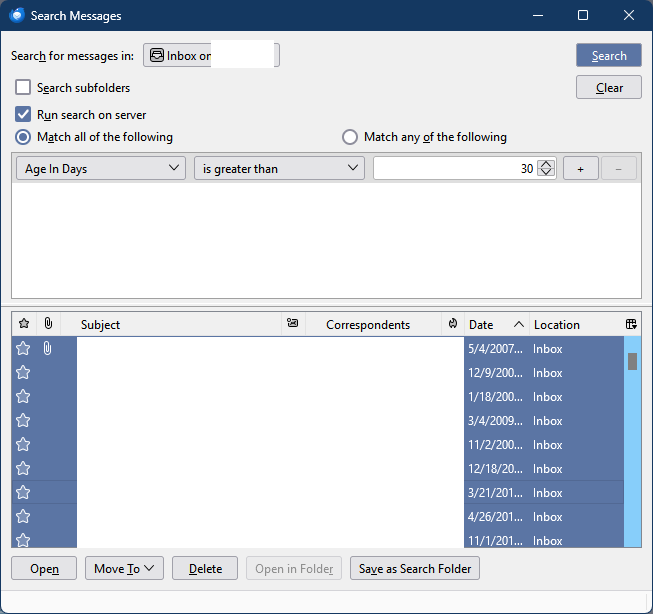Filter to move messages of a certain age from IMAP folders to Local Folders
I use an extension called FiltaQuilla that allowed me to create a filter like so: Folder name is Joe Blow Age in days is >30 Move message to Joe Blow in Local Folders
This allowed me to move older messages to an equivalent folder in Local Folders to keep from using up IMAP space. At some point, this silently stopped working. Now, nothing happens when I run my filters on the IMAP folders. The >30 day old emails remain in that folder.
I'm guessing it's an issue with FiltaQuilla, and probably needs to be asked of them. But that brings up a new question: has this ability been integrated into Thunderbird recently? Is there another way I can do this without an extension?
所有回复 (5)
You may run that filter manually whenever you want by selecting the folder and choosing Tools > Run Filters on Folder. Not sure if that's what you're asking…
You could do this manually from Classic Search (Ctrl+Shift+F) as in the attached picture. Ctrl+A to select all the search results, then Move to... the desired folder. Save as Search Folder for future operations.
DavidGG said
You may run that filter manually whenever you want by selecting the folder and choosing Tools > Run Filters on Folder. Not sure if that's what you're asking…
That is already how I run the filter. It used to move the >30 day emails in the selected folder to its twin folder in Local Folders, now it no longer does. FiltaQuilla's purpose was to add 'Folder Name' as a search term.
sfhowes said
You could do this manually from Classic Search (Ctrl+Shift+F) as in the attached picture. Ctrl+A to select all the search results, then Move to... the desired folder. Save as Search Folder for future operations.
Thanks, I didn't realize I could do that. But it still is a few more steps than simply highlighting the IMAP subfolder and selecting "Run Filters on Folder", which is what used to work.
tim317 said
sfhowes said
You could do this manually from Classic Search (Ctrl+Shift+F) as in the attached picture. Ctrl+A to select all the search results, then Move to... the desired folder. Save as Search Folder for future operations.Thanks, I didn't realize I could do that. But it still is a few more steps than simply highlighting the IMAP subfolder and selecting "Run Filters on Folder", which is what used to work.
You will want to contact Axel, the author of the addon.