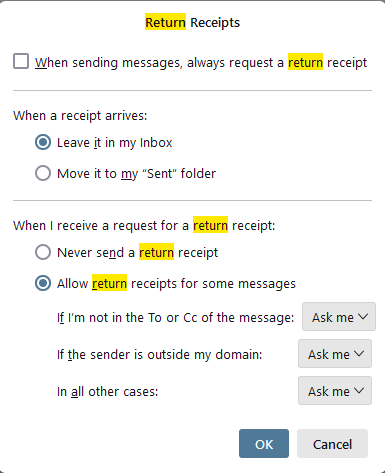where is the global setting for thunderbird return receipt requested
need to set global setting for return receipt requested
need to set global setting for return receipt requested
被采纳的解决方案
所有回复 (3)
the simple way is to click account setting, then click return receipts pane and from there click the global settings.
Thank you David for your reply. Problem is after selecting Return Receipts I do not get anything for setting the global settings. What I get is an option button labeled "Use my global return receipt preferences for this account". I want to know how to set the global return receipt settings.
选择的解决方案
≡> Settings
Then
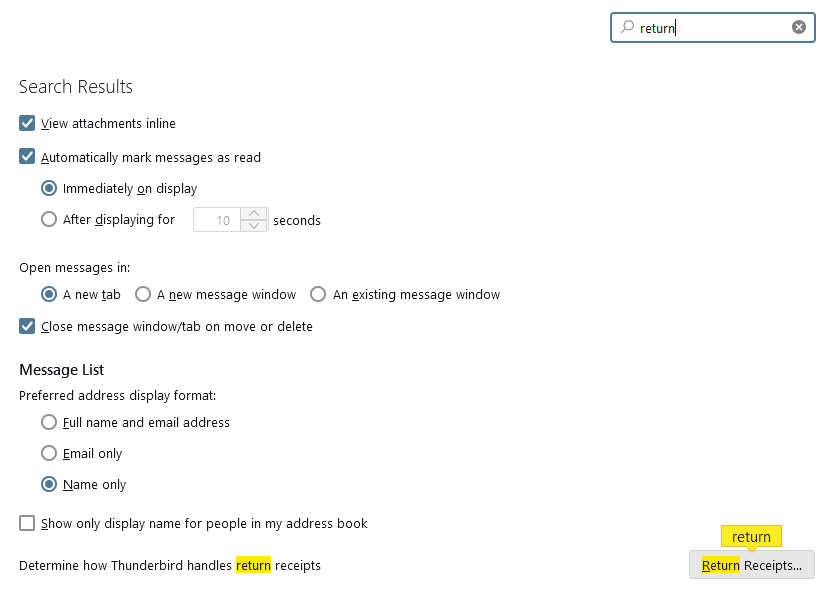
Then after clicking return receipt button