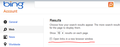search displays in a new tab
when I perform a search with bing, the results are displayed in a new tab. I don't want a new tab or window to display the results. This just started happening tonight. My first initial searches for a cause said it was a setting in bing. I wasn't able to find where this setting is. But I don't have the same issue in internet explorer, which leads me to believe its a setting somewhere in firefox. I checked the about:config, the search option is set to false (Pref name = browser.search.openintab)
由larsonse于
所有回复 (6)
hello, when you're doing a bing search with firefox click on the preferences button on the top right of the page, then change to the web section - there you should find the option not to open search results in a new window/tab...
I already checked that and that option is not checked.
just to double-check - this happens when you are using the search on the website www.bing.com, not the built-in browser search bars? & what extensions do you have installed in firefox, anything tab-related?
The browser.search.openintab prefs only has effect with searches done via the (Google) search bar on the Navigation Toolbar.
It is possible that the website is specifying a target window.
You can try to set the browser.link.open_newwindow pref to 1 on the about:config page.
Okay, I don't know what's going on. Bing and Firefox seem to be playing well today. I've tried several searches and everything is back to normal. Not opening a new tab for searches.
I hope this isn't a sign of some kind of virus. Just seems a really strange type of thing to happen out of the blue.
Firefox will open links to another domain in a new tab if the current tab is a pinned tab.