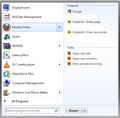Firefox crashes
Everytime I start Firefox it crashes. My startpage is www.google.nl. This issue started today, nothing has changed in my configuration. Safe mode is no problem.
被采纳的解决方案
This is a new bug and Mozilla are aware of it, until it is fixed a temporary workaround is to disable hardware acceleration in Firefox, to do this you will need too start Firefox in safe-mode which will prevent the crash occurring.
1. hold down shift key & double click Firefox on your desktop ( in the little box that you will be presented with ignore it and hit continue in safe mode )
2. click tools on the menu bar> Options > Click on advanced > uncheck " use hardware acceleration when available "
3. close Firefox and reopen ( if for any reason you still open Firefox in safe-mode upon reopening Firefox a simple restart of your system with fix that )
Hope that helps :)
定位到答案原位置 👍 6所有回复 (8)
选择的解决方案
This is a new bug and Mozilla are aware of it, until it is fixed a temporary workaround is to disable hardware acceleration in Firefox, to do this you will need too start Firefox in safe-mode which will prevent the crash occurring.
1. hold down shift key & double click Firefox on your desktop ( in the little box that you will be presented with ignore it and hit continue in safe mode )
2. click tools on the menu bar> Options > Click on advanced > uncheck " use hardware acceleration when available "
3. close Firefox and reopen ( if for any reason you still open Firefox in safe-mode upon reopening Firefox a simple restart of your system with fix that )
Hope that helps :)
Tnx a lot. That was very helpful. :D
由astavar于
This is a work around not a solution
hence my wording on my first sentence if you read carefully
I know. But for the time being Firefox starts normally. Now we'll wait for the solution. :D
What I've been doing to avoid the crash is to open FF using the Start Menu. (I'm on Windows 7 x64, by the way) Click on the little arrow to the right of the FF icon, and it will give you a list of frequently used links. Choose one, and FF will start just fine (as long as it isn't the google homepage, anyway. haha) and from there you can click the Home button, and google won't crash anything. This way you don't have to disable hardware acceleration.
I included a screenshot, for clarification. (I erased some links - to do with work, don't want them public)
Hopefully that works for everyone; it works perfectly for me.
Good luck fixing the bug, guys. :]
由Kranium于
It seems that when Google.nl stopped to put doodles on their site the problem is solved. :D Since then I've had no crashes at all.
Correct, i think it had something to do with the Olympic events Google was putting on the Google search pages, now that they're taken off the issue has stopped.