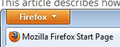Delete non-English dictionaries?
The spell-checking dictionaries on my computer now include: French (reform); French (classic); French (classic/reform); and French (modern). I have no clue how they got there, but spell-checking tries to default to French (reform). I don't see a way to delete them. Can anyone help?
Thanks, Ed LeRoy
所有回复 (4)
选择的解决方案
Hello eleroy44, go from Firefox button > Options > options window > Content panel > Languages > Choose... > Remove (the language you want)
see for more info : Languages
thank you
Thanks for your reply, but frankly I don't know what a "Firefox button" is.
Hi, see : Display the Firefox button menu instead of the menu toolbar
thanks
The languages tab in the Add-ons manager shows installed language packs.
What you want is to uninstall dictionaries and those appear on the Extensions tab (Tools > Add-ons > Extensions).
If you want to remove them all then simply uninstall the extension.
The 4 French dictionaries are installed via one extension in the dictionaries folder of the extension in the Firefox Profile Folder
- fr-dicollecte@dictionaries.addons.mozilla.org
You can remove the files of the other dictionaries and only leave the two files for the modern version.
- fr-modern.aff
- fr-modern.dic
You can use this button to go to the Firefox profile folder:
- Help > Troubleshooting Information > Profile Directory: Show Folder
由cor-el于